Explore Smart Feature
Expand your marketplace with built-in marketing, analytics, and scalable infrastructure designed for long-term success.
Create a Marketplace- Stunning Features
- Core Elements
- Admin Control
- User Management
- Listing Management
- Payments
- Channels
- Customization
- Marketing
- Integrations
- Hosting & Security
- Maintenance & Updates
- Support & Assistance
Core Elements for a Thriving Online Marketplace
.webp)
Tailor Your Domain
Get your own custom domain for your business and integrate it with our online b2b marketplace. On an initial path, we support your domain with our business domain. Later, it is flexible to customize and stay an independent site.
Marketplace Settings
Admin controls the entire marketplace from its name, slogan, description, and timezone. Those are all reflected immediately in the relevant places on the whole marketplace.
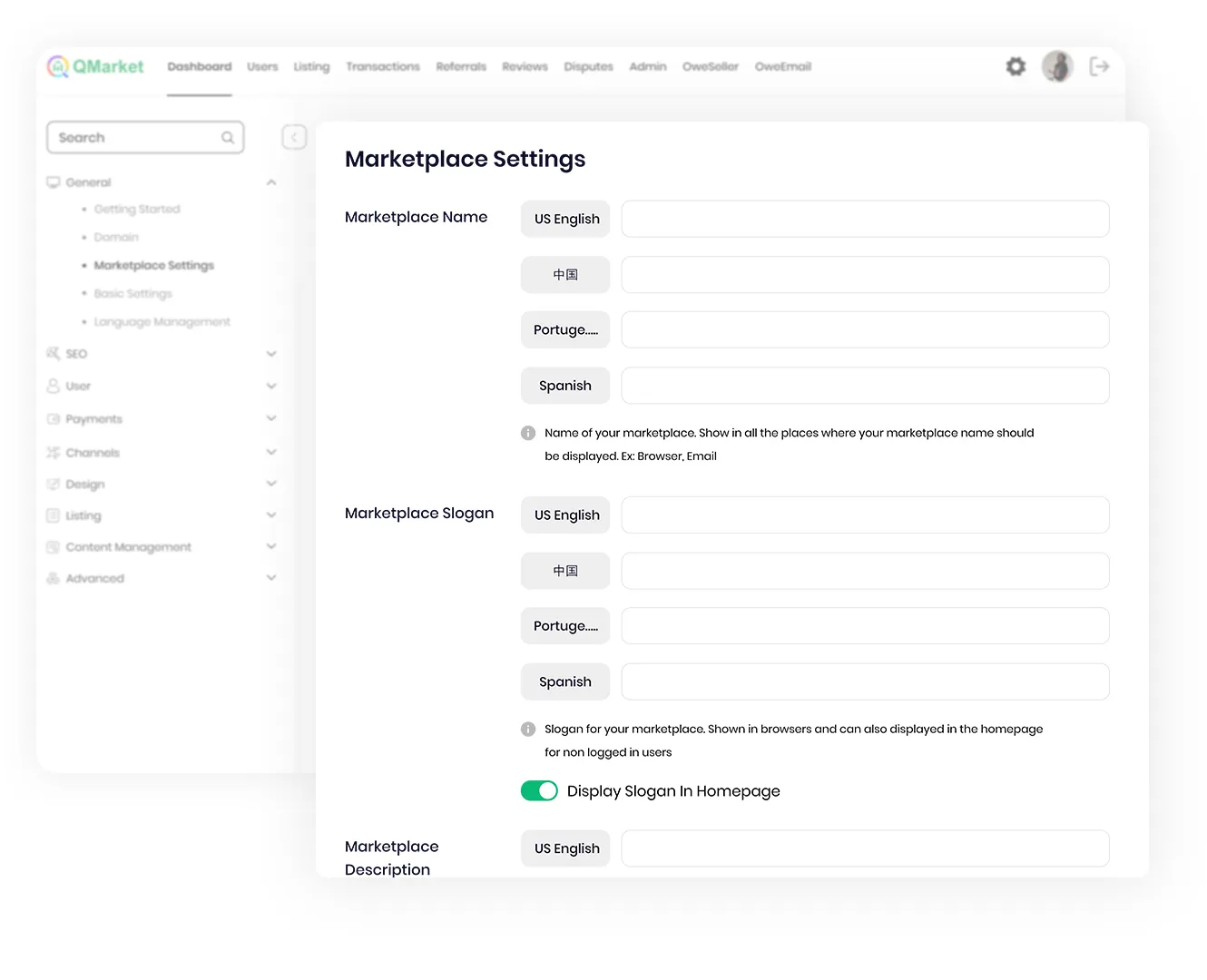
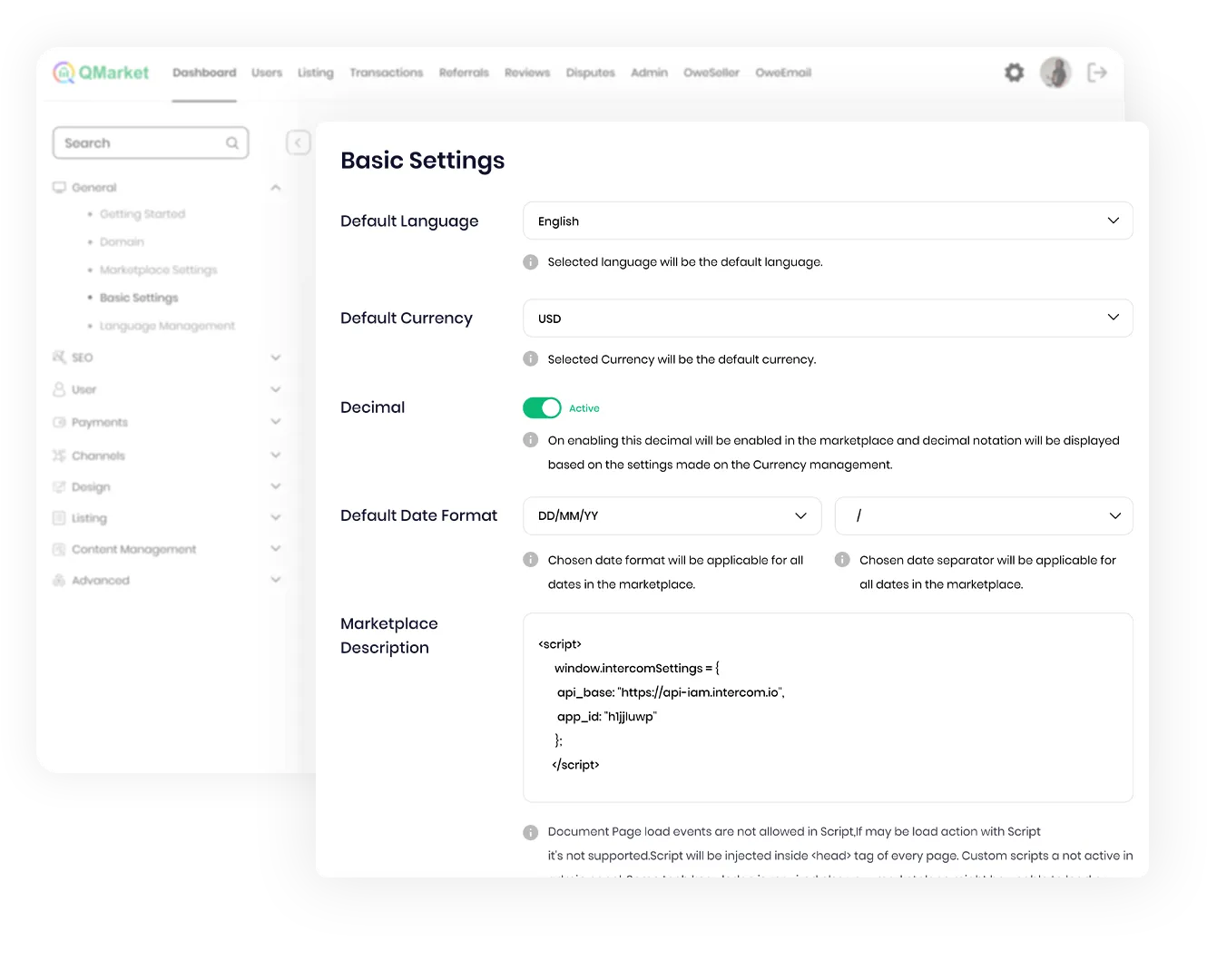
Basic Settings
Admin can set the basic settings to the marketplace here. Like Default Language, Payment Currency based on the payment method, and Date Format setting. The admin can insert a third-party or predefined script with a "Custom Script" option.
Your Marketplace Your Control
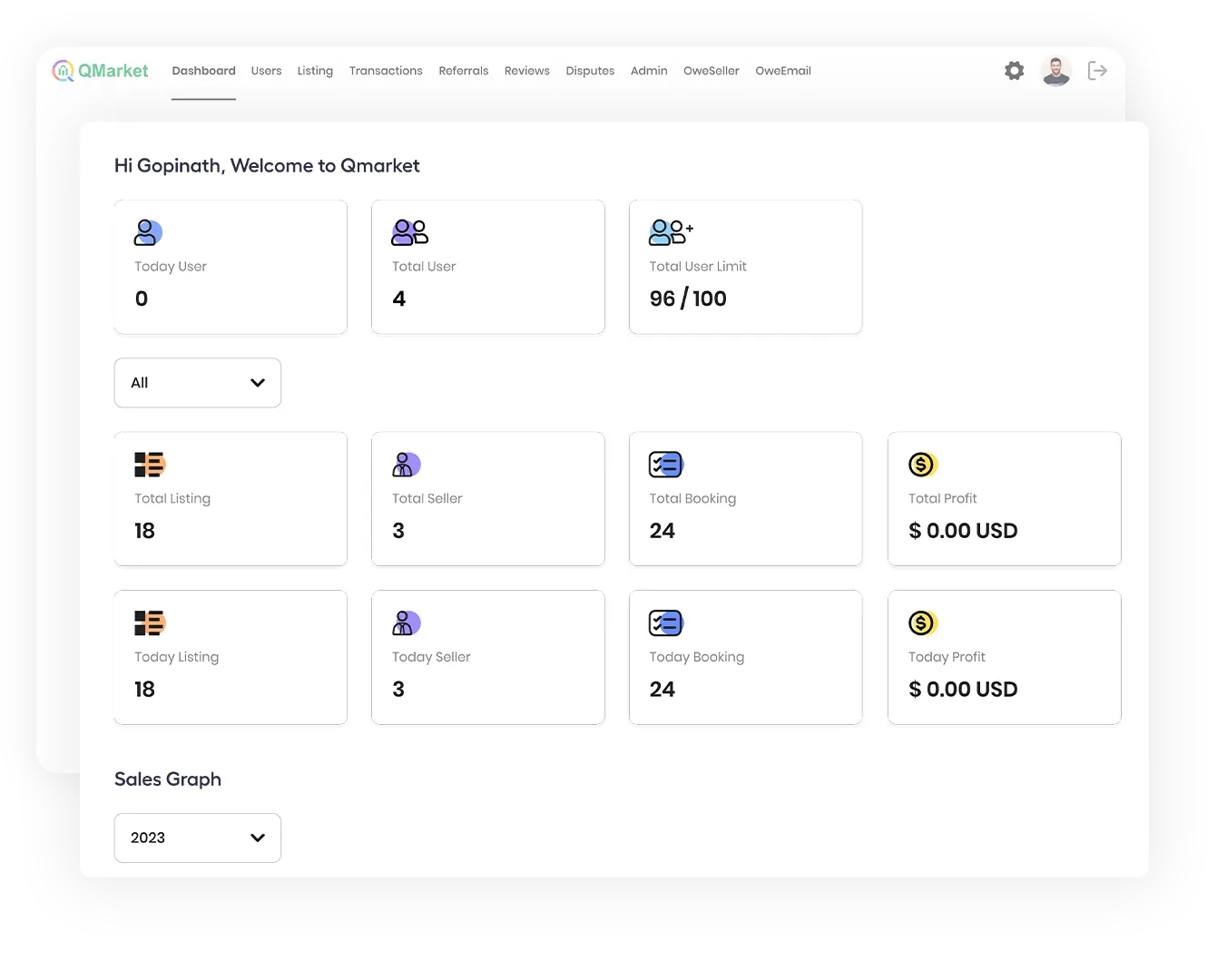
Dashboard
We provide an all-in-dashboard that covers the entire data related to the platform. From this, you can know where strategic improvement is required. Complete monitoring of the marketplace business is possible with the software.
Transaction
Admin can seamlessly manage the transaction held on the platform. To generate insights and catalyst the business performance, the admin can filter and export all transaction details with the status of transactions.
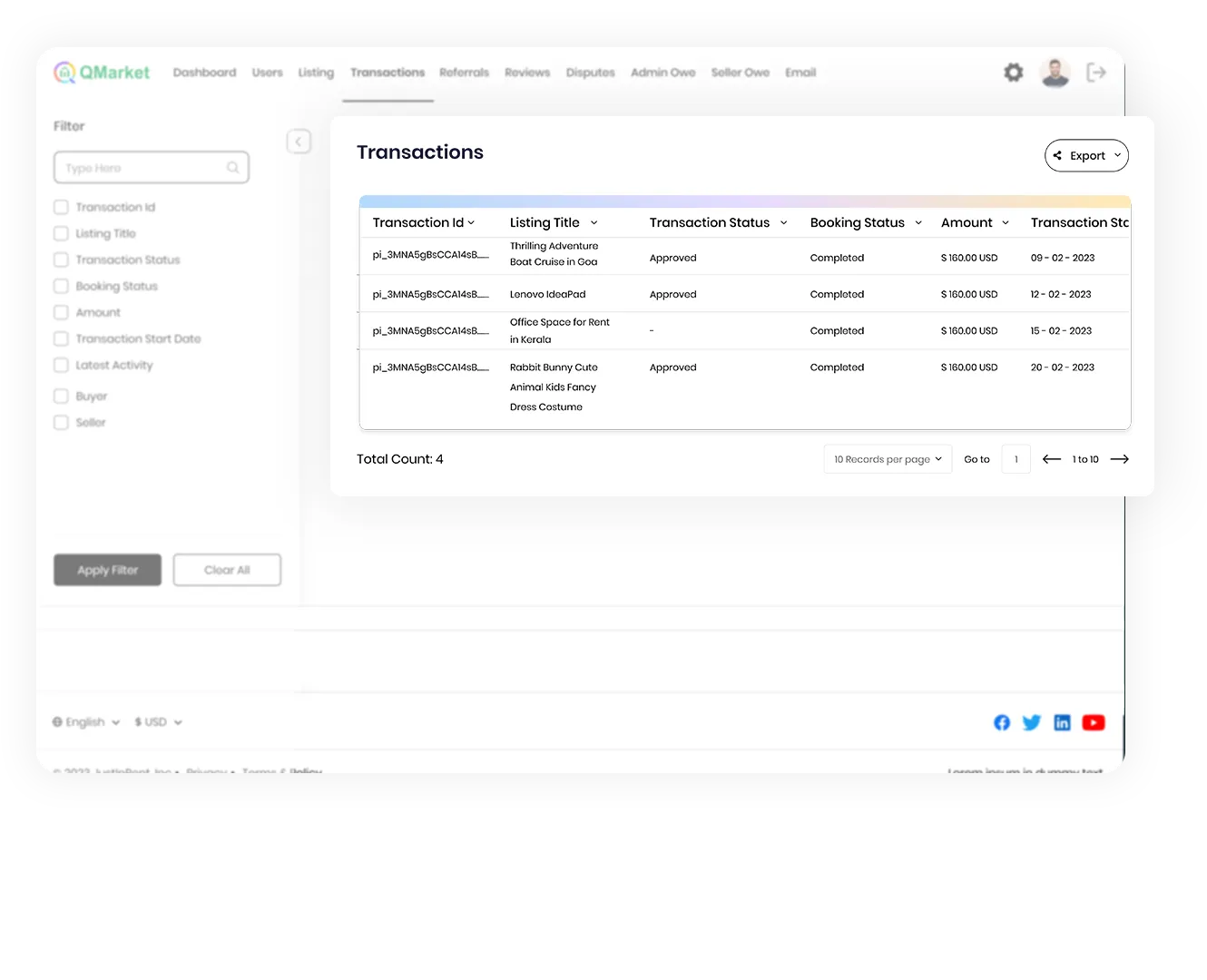
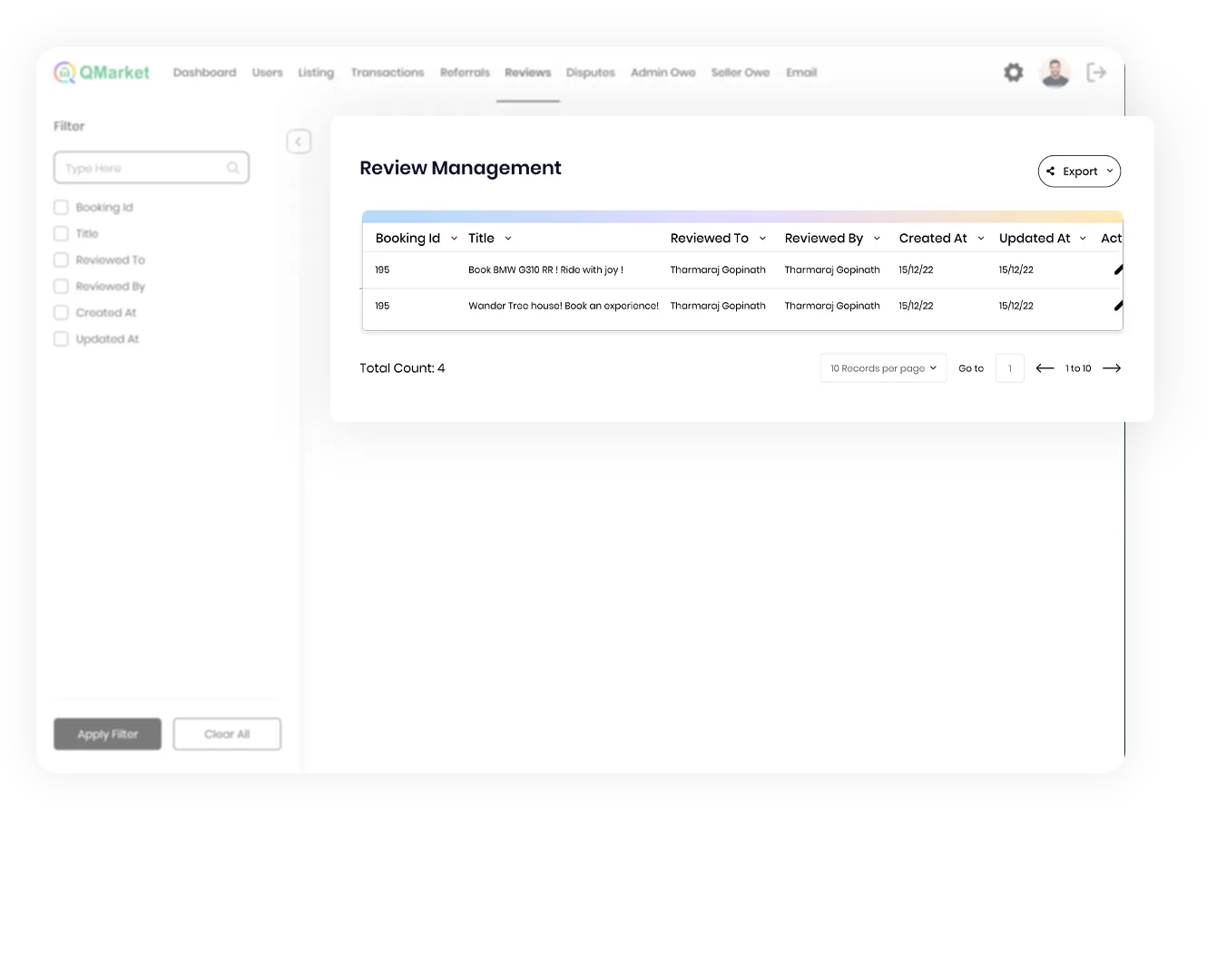
Review & Rating
User reviews are saved here. This review helps in the improvement of the business process and the sharing of helpful business tips with connected users. The admin can edit the feedback if they seem vulgar.
Content
The admin can view, edit, and manage the content of the marketplace. In Static content management, the admin can translate the text content from one language to another for the entire site. Also, the admin can add a page in the static page management.
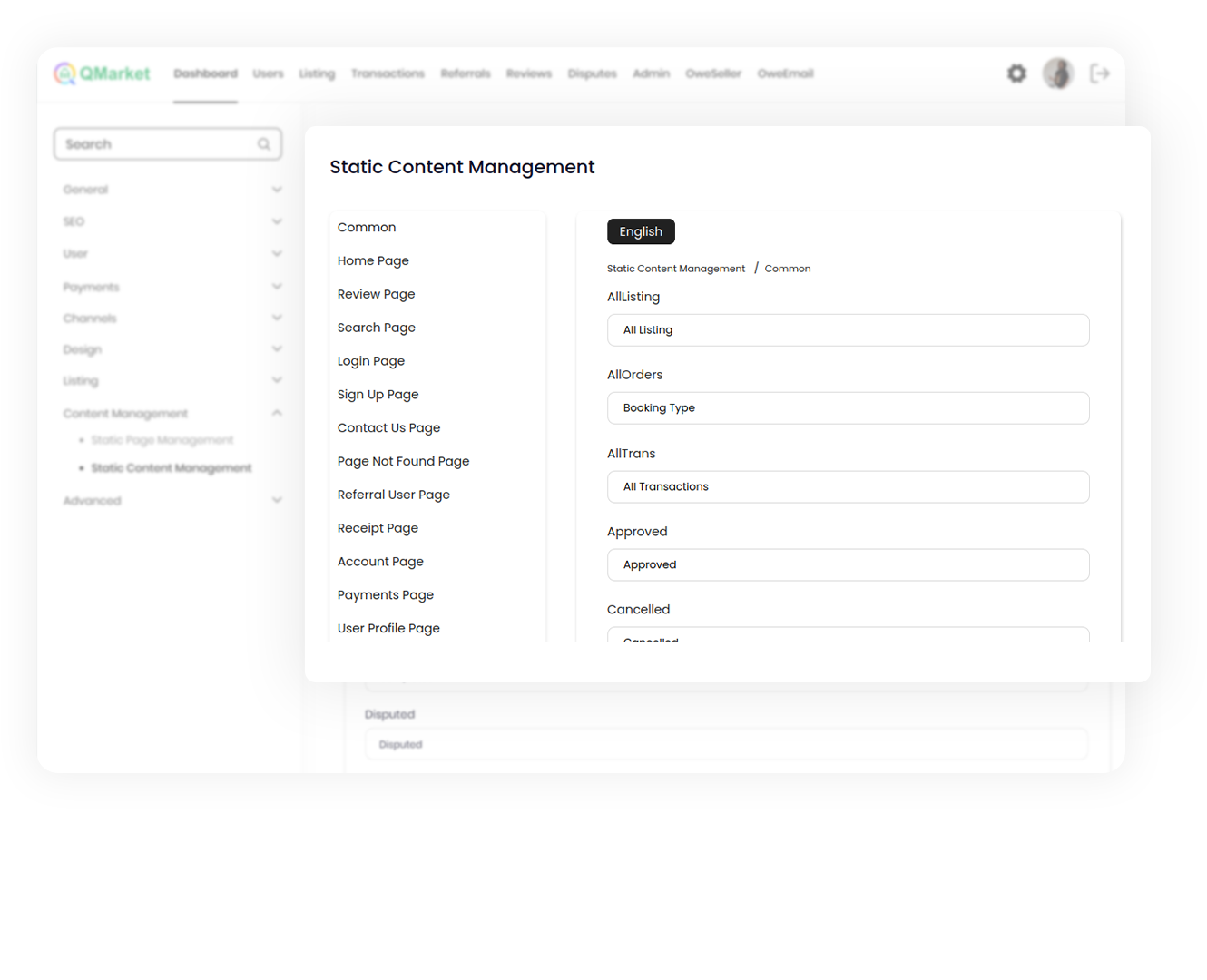
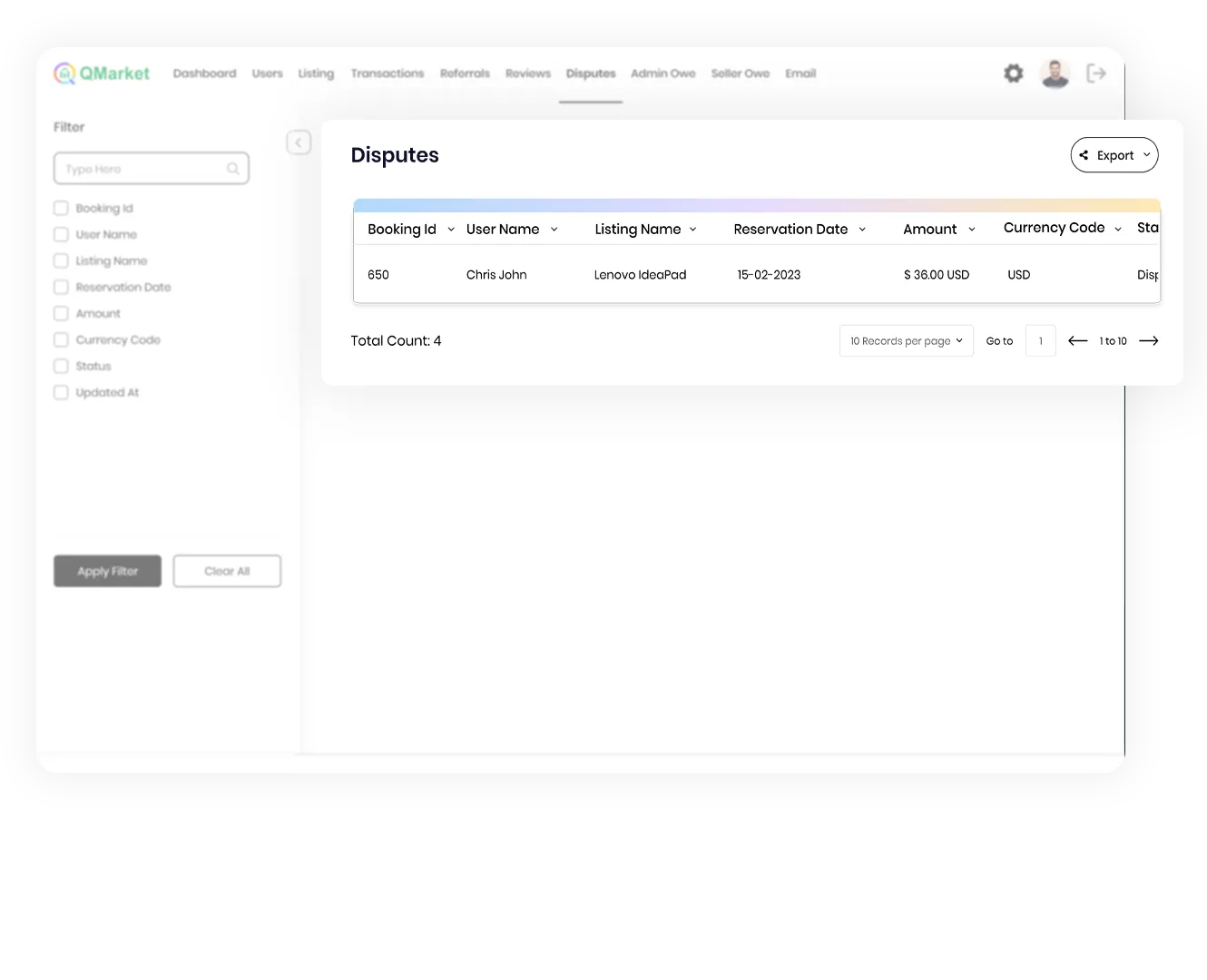
Cancel & Dispute
The vendor can cancel the booking request from the user in case of an unavailable list or an unapproved booking. Here the transaction is over and will reverse back for a refund to the user account. The user can only be able to raise the dispute after approving the listing and before the vendor completes the listing approval.
Admin advanced filter
Business management turns easy & insightful with advanced search filter options. We make business management effortless with the admin panel’s filter option, as it converts data to insights.
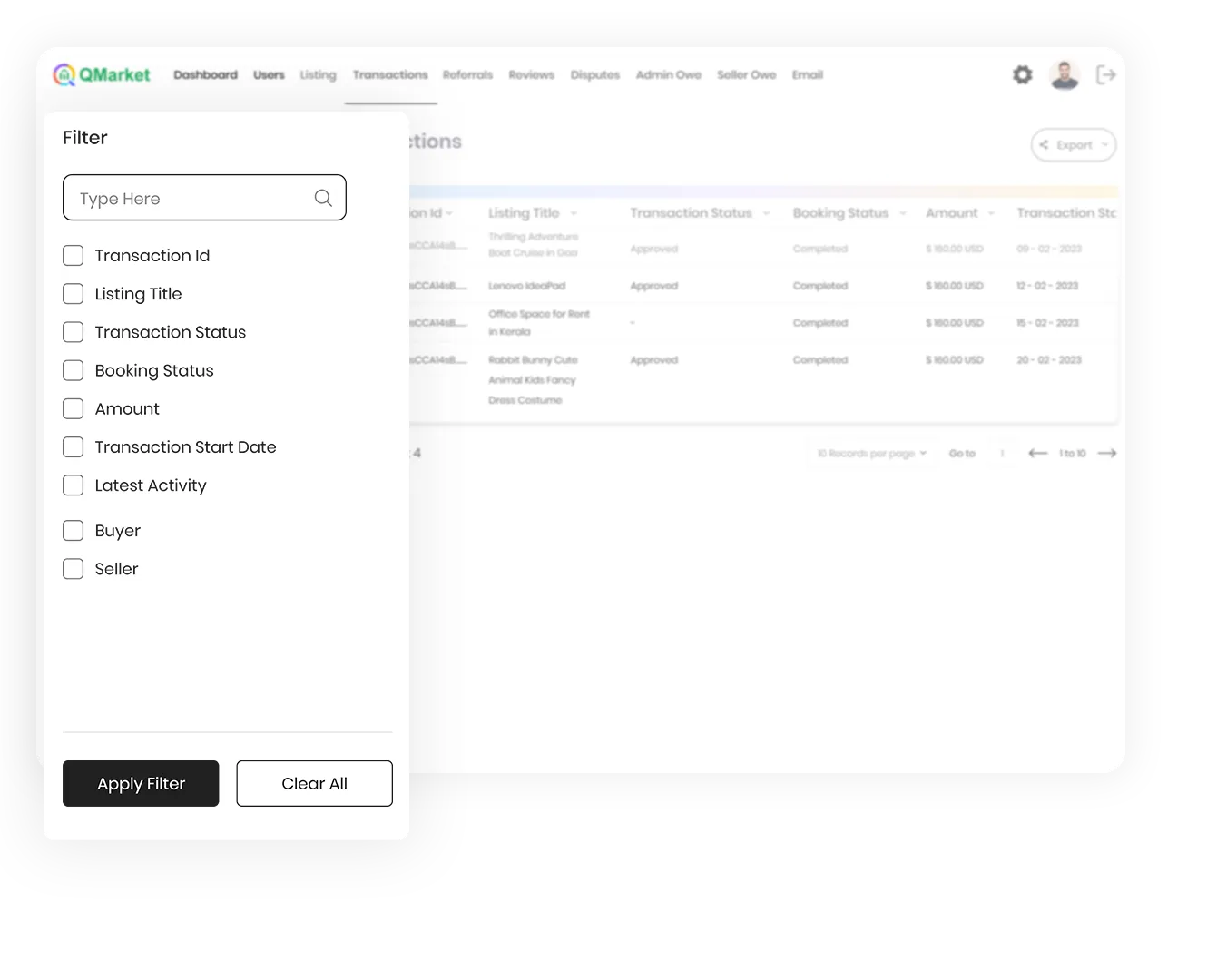
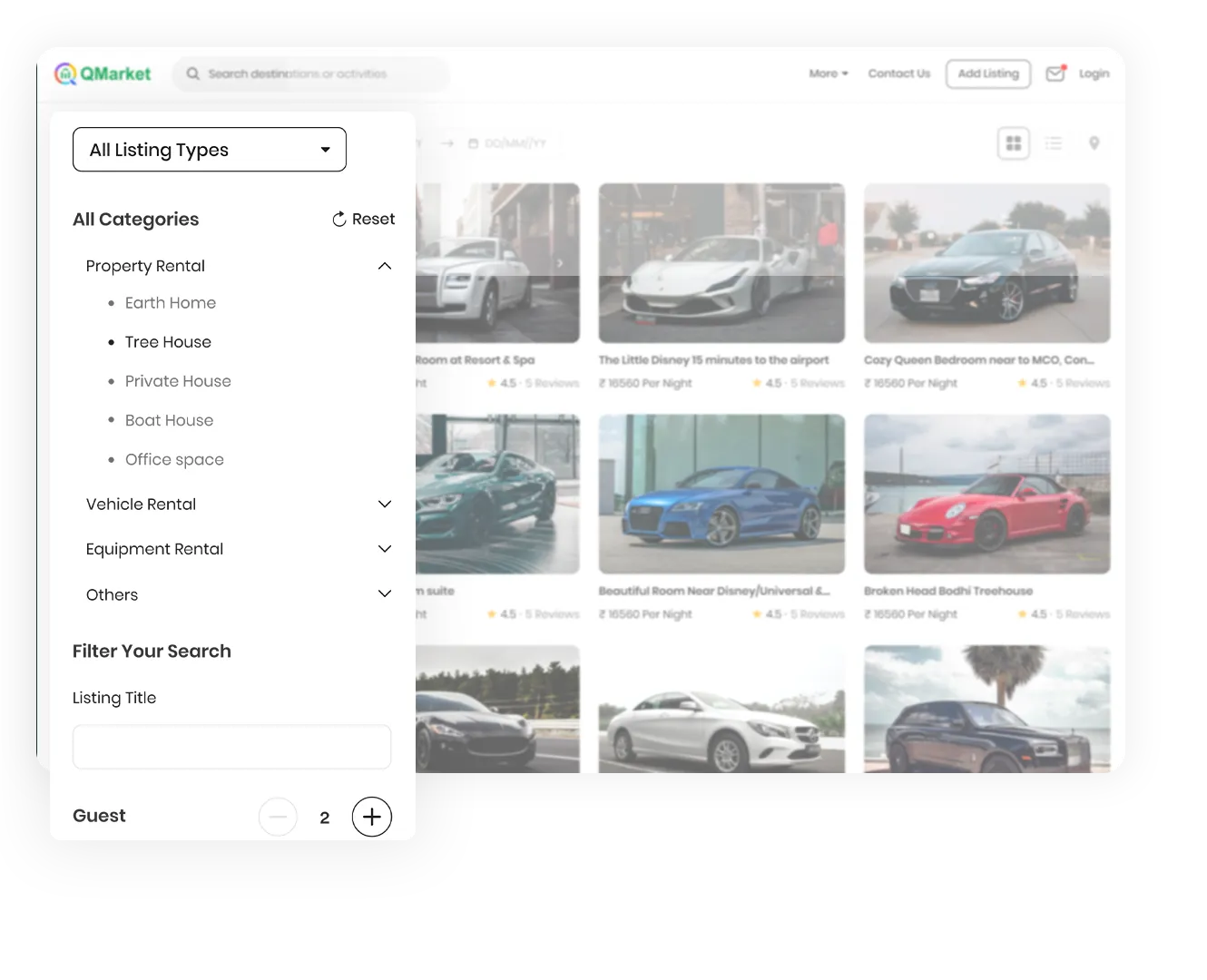
Search Filter
This option allows the admin to customize the search page functions if the admin wants to use the location search or keyword search on the search page. Similarly, the admin can customize the default sort & browser view as needed.
Export option
You can download data or information about the products, services, or transactions available on the platform. This feature allows users to export data in various formats, such as CSV or Excel, to their local devices for further analysis or use.
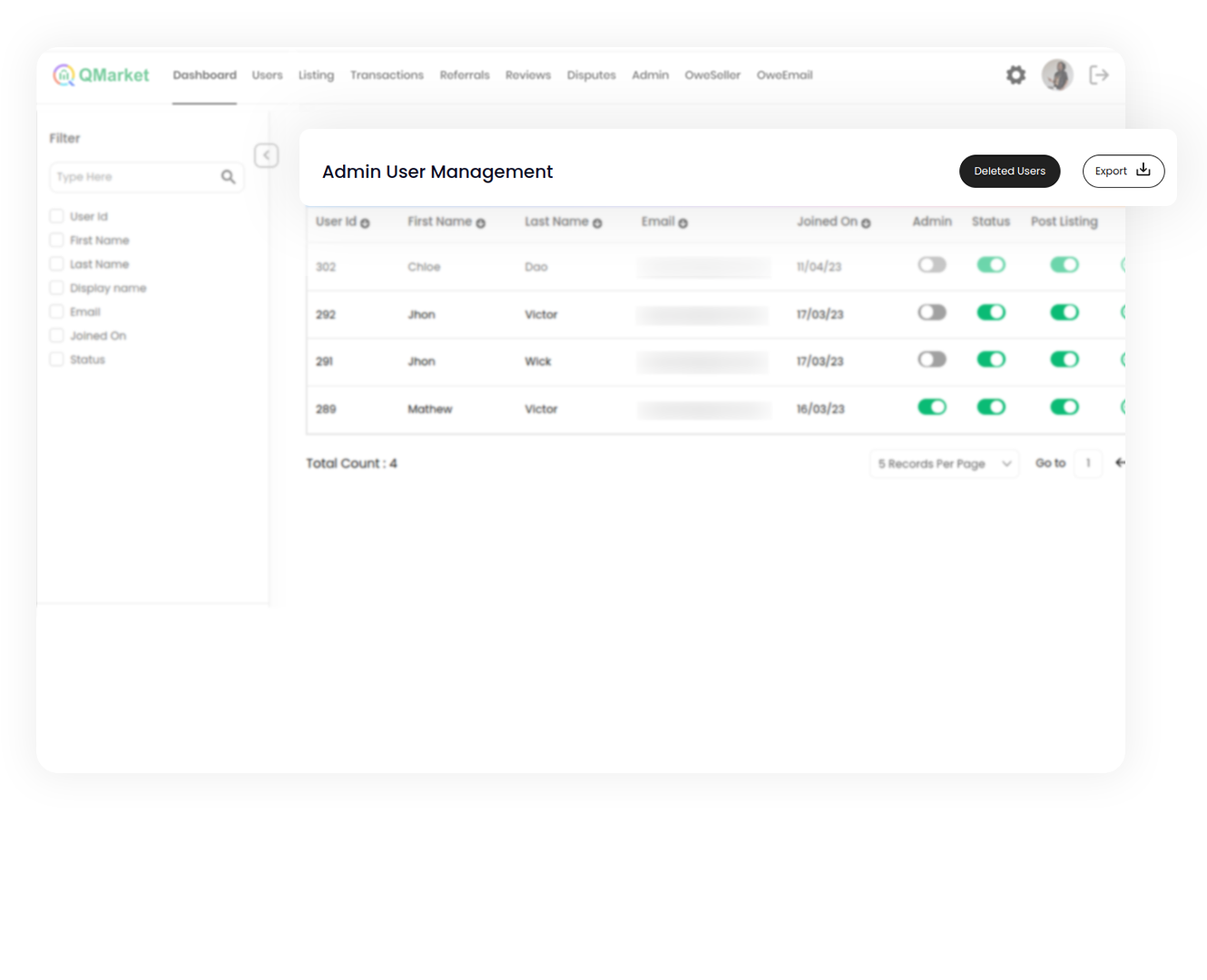
Seamless User Management
.webp)
User Fields & Filter
Tailor your business base with listing fields & filters. Admin can add fields to the forms with filters based on the market & business requirements. These listing fields & filters will reflect on the vendor’s listing page.
User Preference
With this user preference management, the admin can control the function of the users, on name display type, posting new things and messages, referral invites, verifying users, and chat options.
.webp)
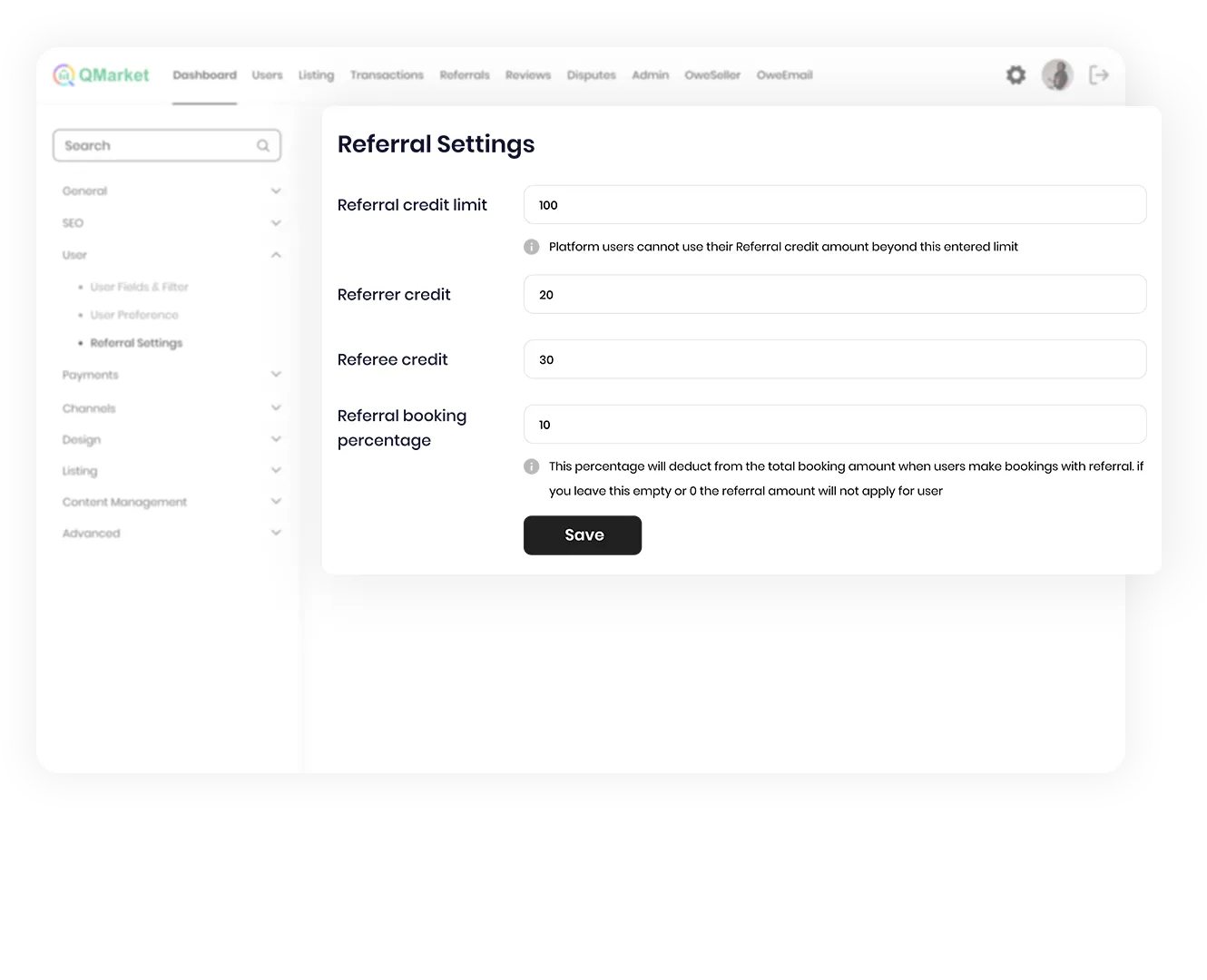
Referral Settings
This allows users to refer new customers to the platform and earn rewards for doing so. This feature incentivizes users to promote the marketplace to their network and bring in new customers, which can help to grow the platform's user base.
User Management
Once the user creates the accounts in the marketplace, they will be listed in the "Users" tab. Here, the admin can verify the user credentials and approve them. If the user is a vendor, the admin will verify the vendor's PayPal & Stripe account connection to have a further transaction. The Admin can also create a listing for the user.
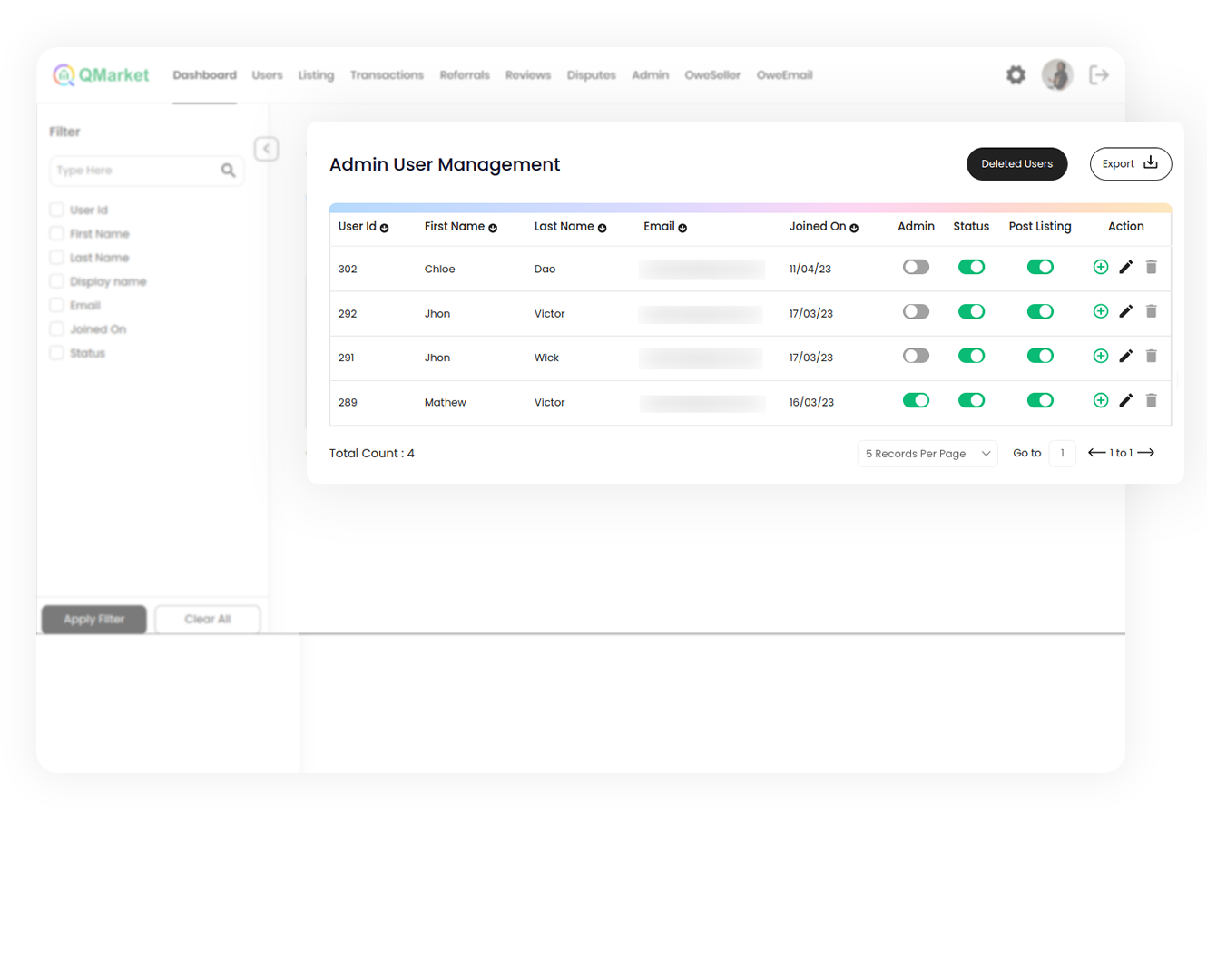
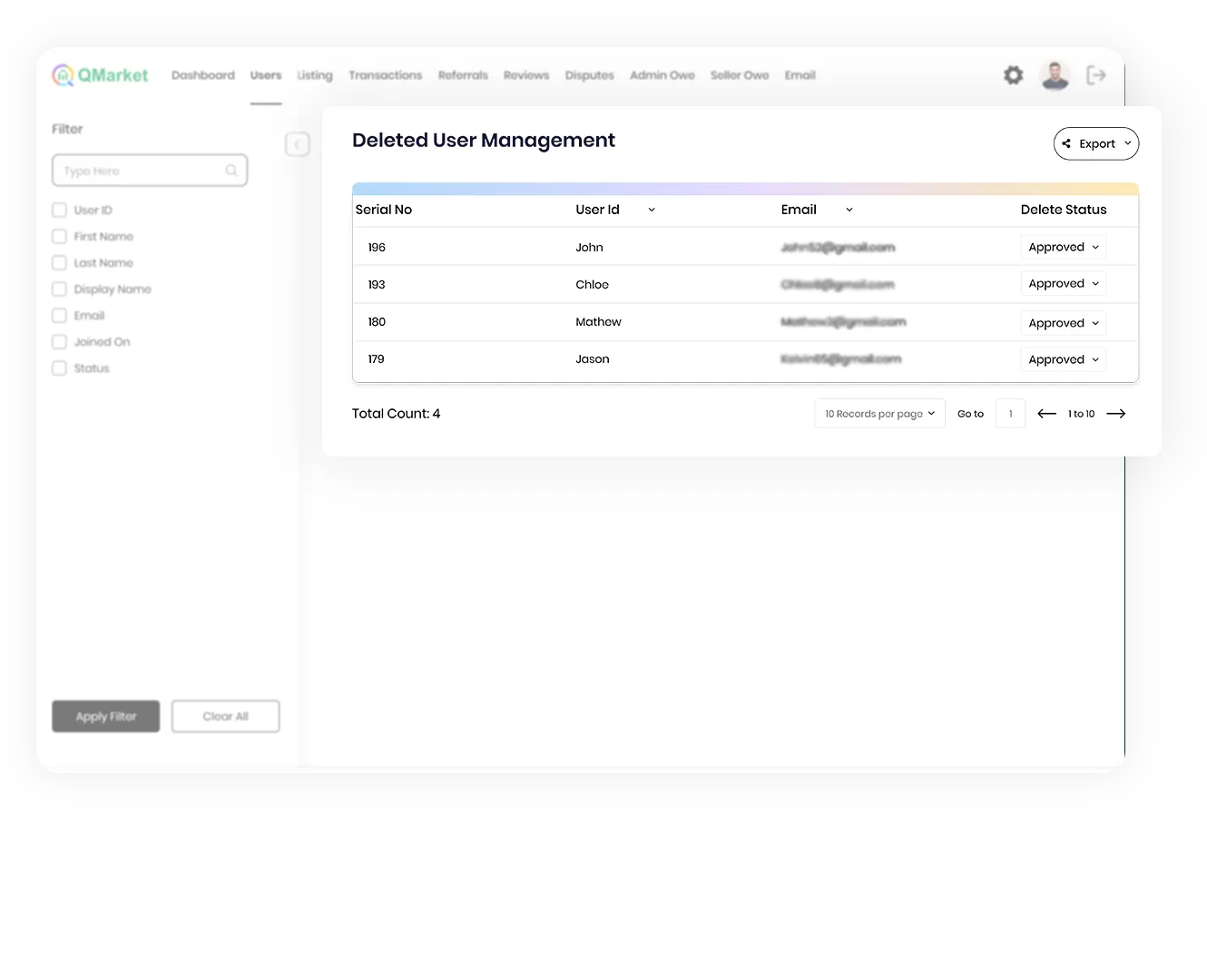
Delete user Management
Admin holds user management options. When users request to delete an account, the admin will delete the user account after examining the account. Also, he can able to delete any user directly from the user management.
Referral Option
This allows users to refer new customers to the platform and earn rewards for doing so. This feature incentivizes users to promote the marketplace to their network and bring in new customers, which can help to grow the platform's user base.
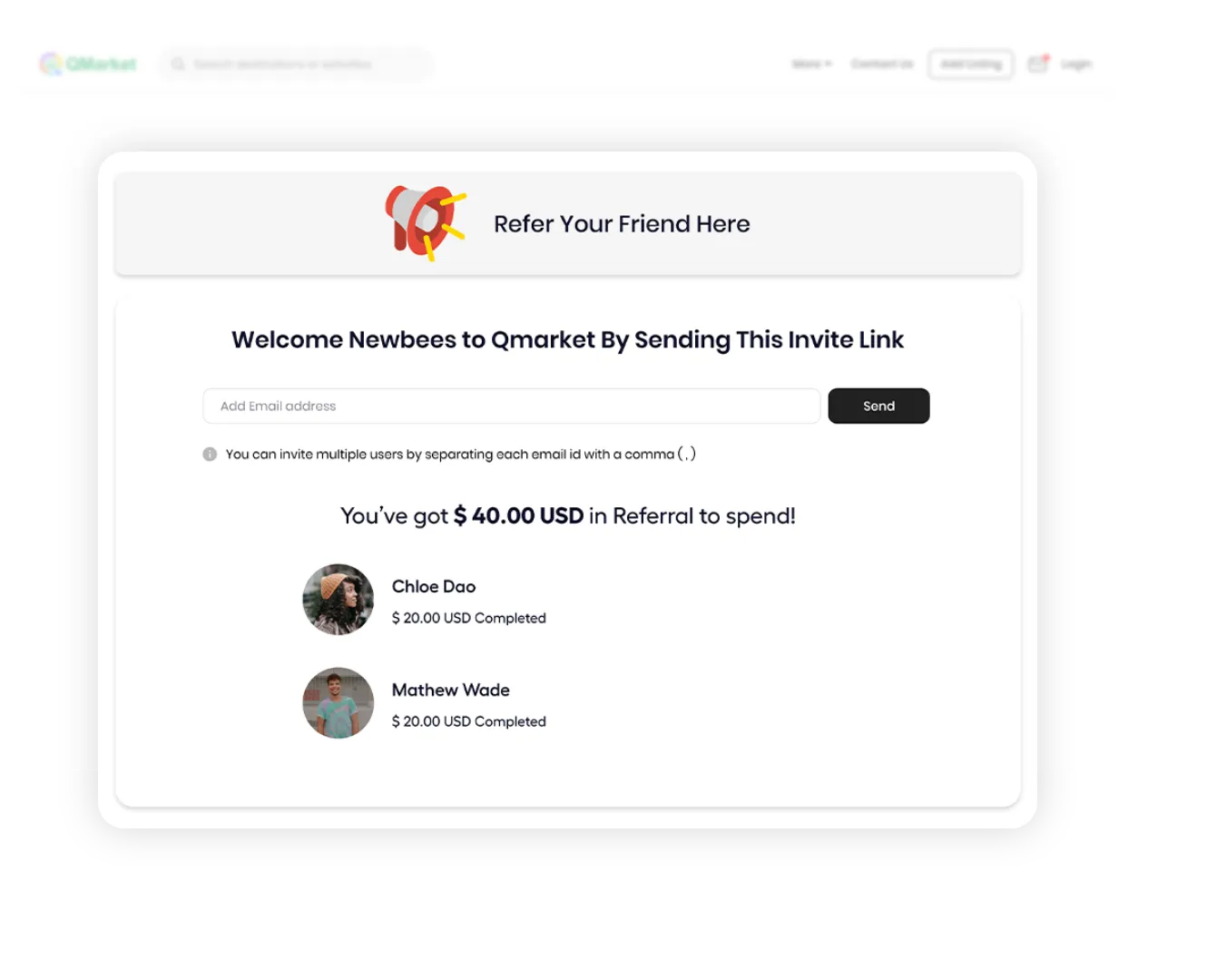
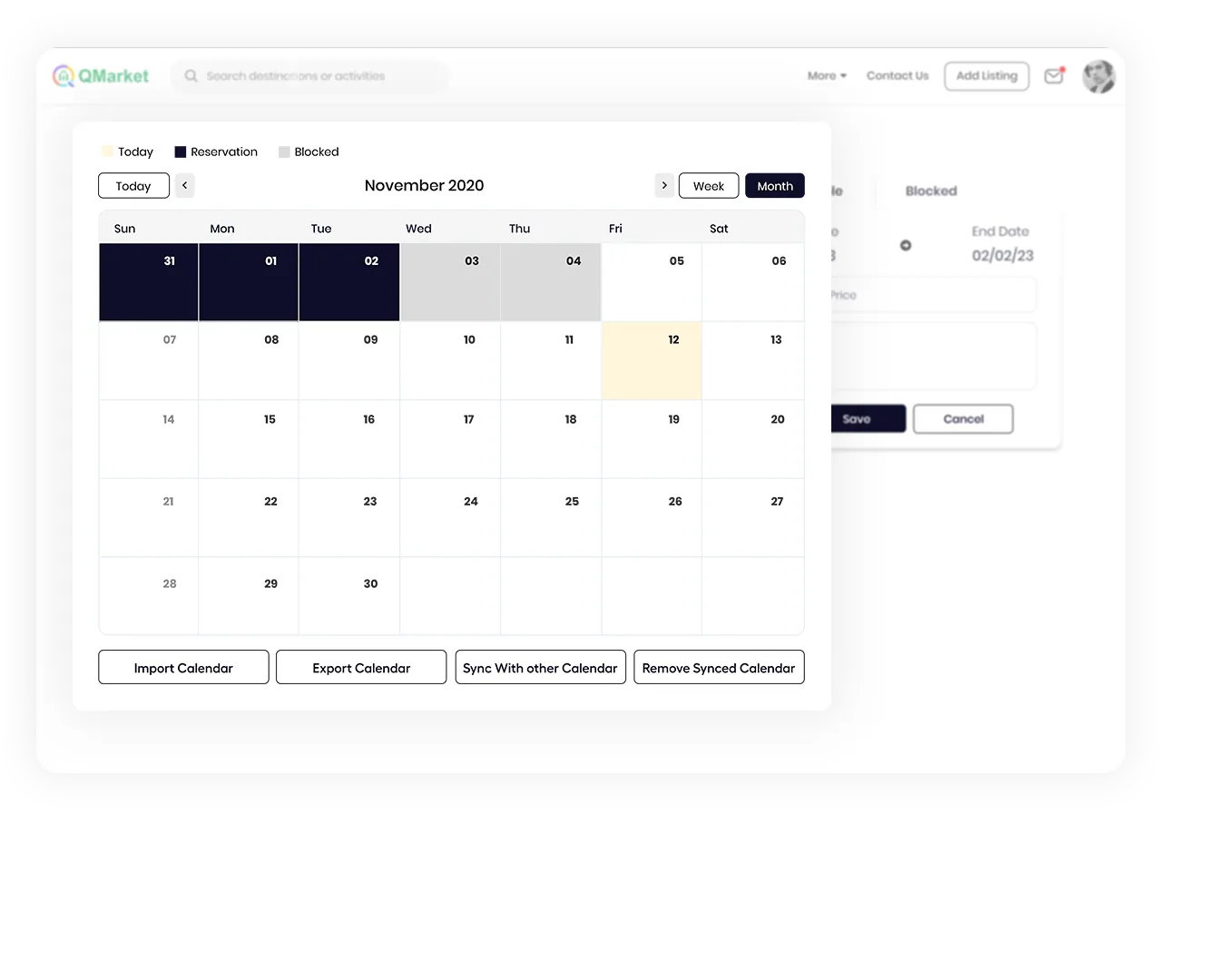
Availability Calendar
This allows providers to manage their availability and display their availability to potential customers. The calendar typically shows the available dates and times when the vendor or provider is available to offer their product or service.
Simplify Listings, Amplify Sales
.webp)
Listing Fields & Filters
Tailor your business base with listing fields & filters. Admin can add fields to the forms with filters based on the market & business requirements. These listing fields & filters will reflect on the vendor’s listing page.
Order Types
Set up the order type by tailoring the order details according to the business needs. Here the admin curates your business nature with listing type & pricing units. Admin can also set up booking flow as online or offline.
.webp)
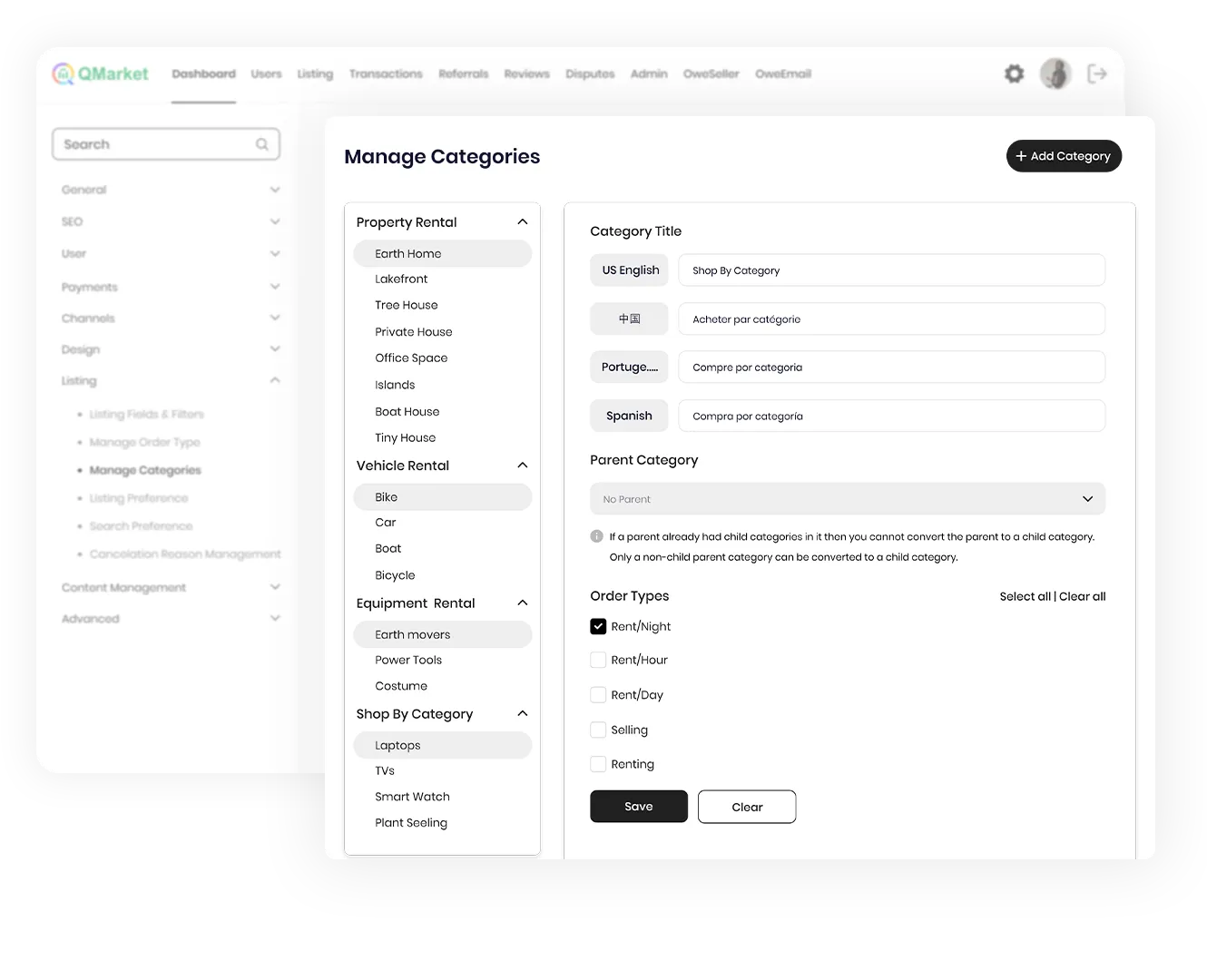
Categories
Personalize the business by categorizing the marketplace /order type. Admin can add parent category and child category for order type.
Preferences
Enabling or disabling toggles in the listing option of the marketplace allows the admin to customize the listing functions with predefined options. It holds control over feature listing and listing publish date visibility regarding the listing.
.webp)
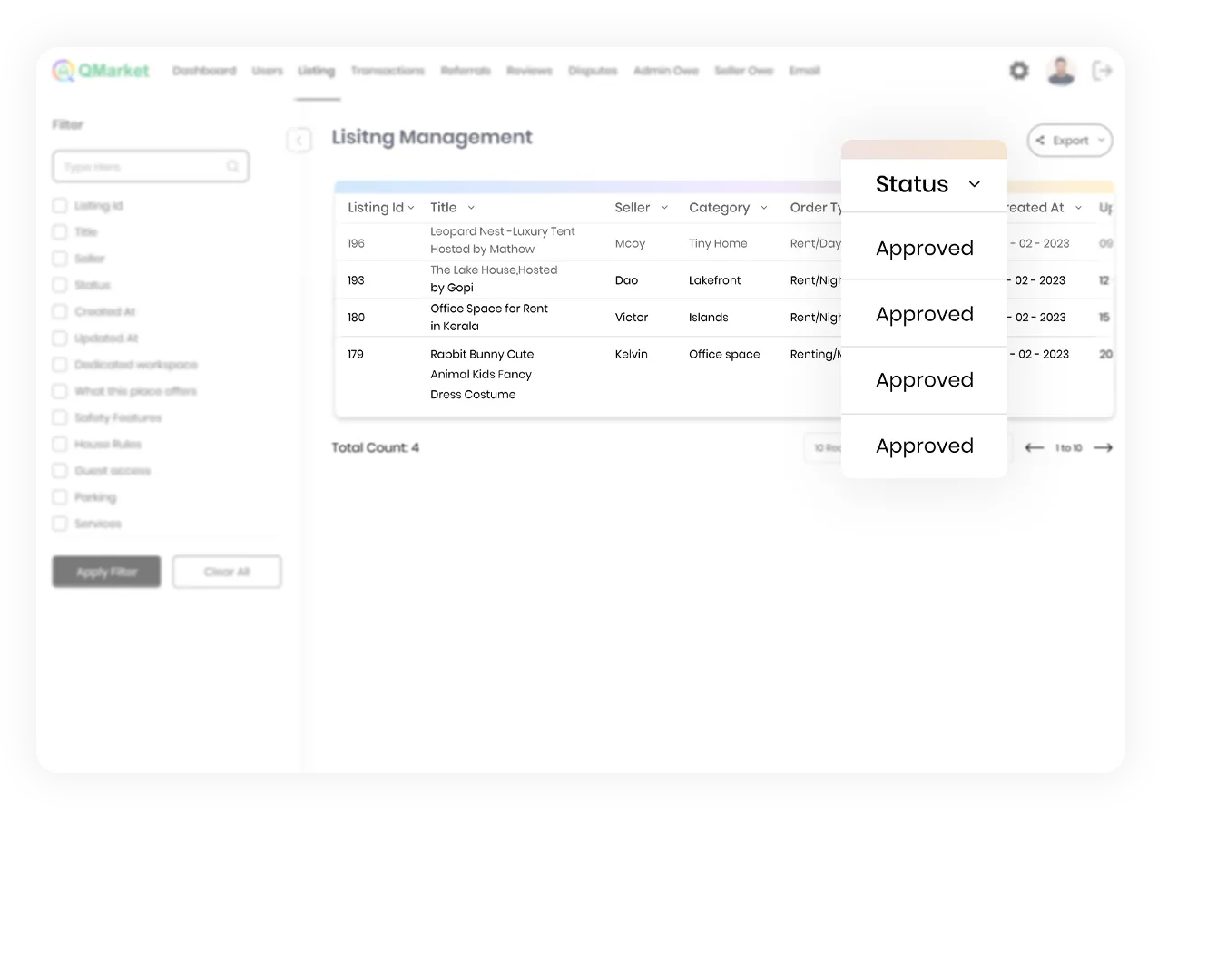
Listing approval
With listing approval, you have the option to review and approve listings submitted by your users before they are published on your marketplace.
Listing Management
The admin can view and verify all the listings in the marketplace. Also, they can perform all kinds of operations related to the listing like editing, deleting, managing listing status & filtering particular listings.
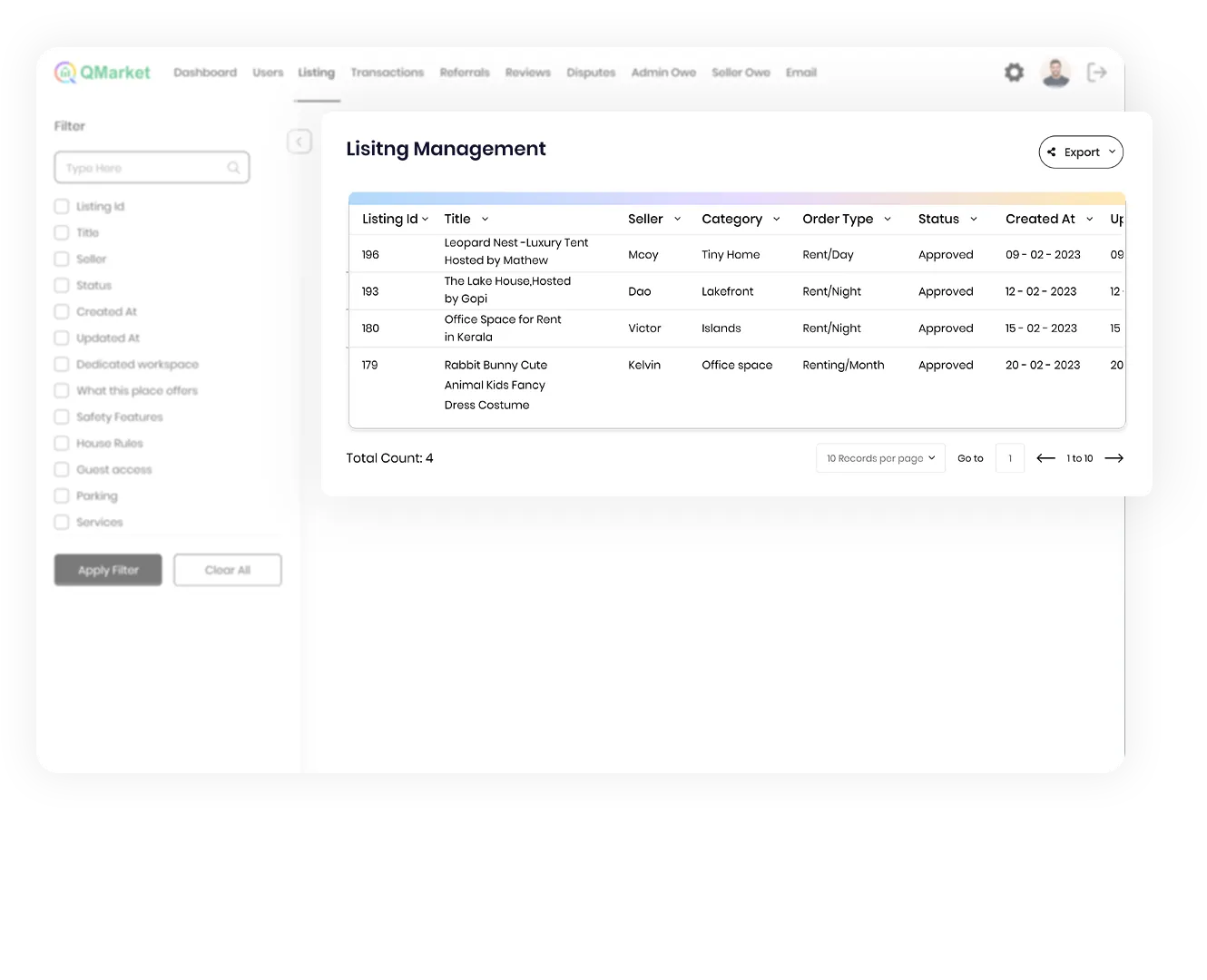
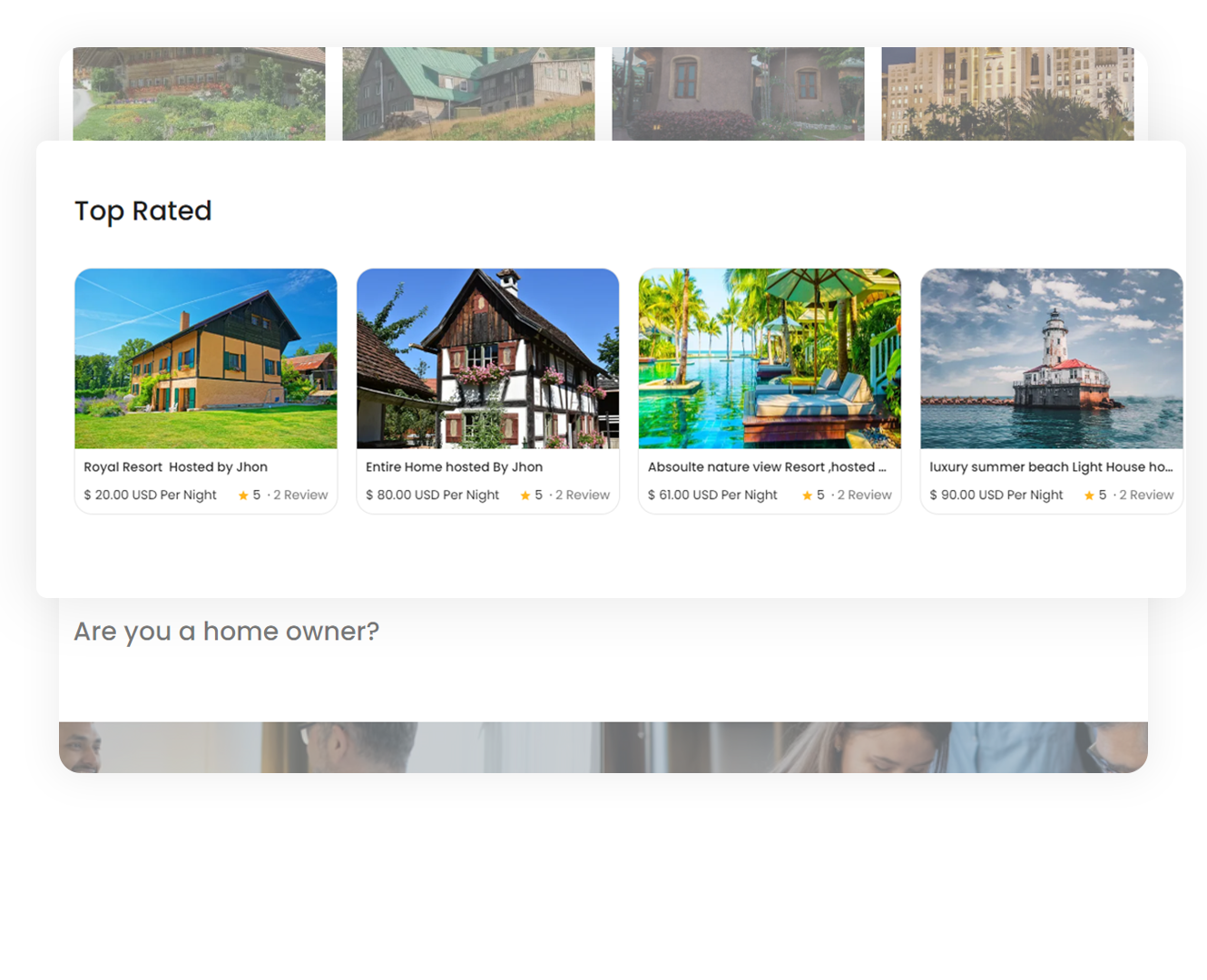
Feature Listings
This allows service providers to promote their products or services more prominently on the platform. Featured listings are typically displayed in a special section of the marketplace, such as at the top of search results or on the homepage, and are designed to attract more attention from potential customers.
5 Types Bookings
Our peer-to-peer marketplace model offers multiple booking options based on the order type vendors can pick a day, night, or hour-based booking with a calendar while listing. The customer's list booking, cancellation, and dispute will work on a day, night, or hour-based booking.
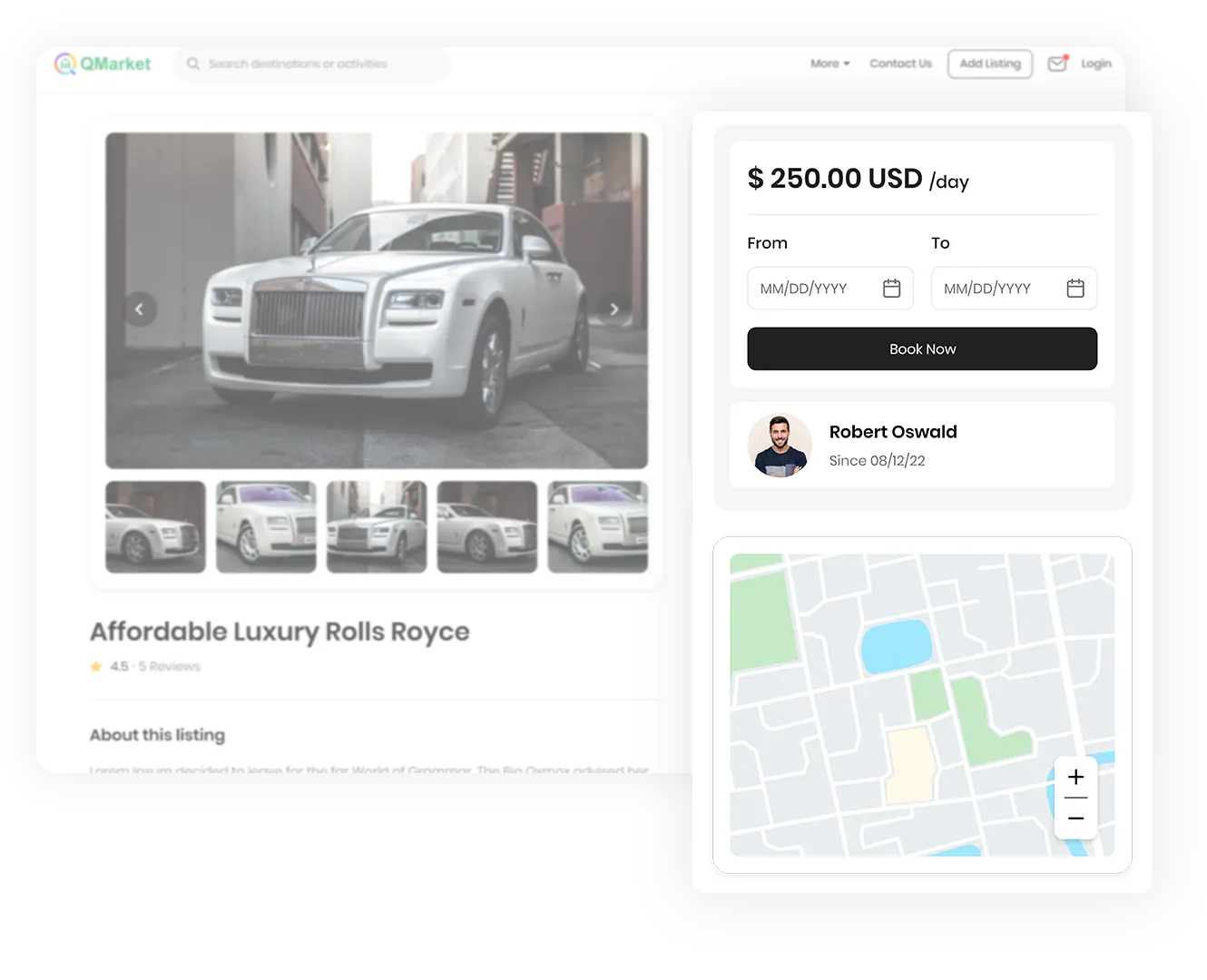
Making Payments Fast, Easy, and Secure
.webp)
Multi-Payments Option
Get connected to our online marketplace builder by configuring Paypal & Stripe payment gateway. At once, the admin syncs payment mode with the system, and later, vendors & users will join the chain. We offer secured & automated payment options here.
Debt Management
Debt management helps you to effectively manage and repay debts owed by you or vendors. With this, you can regain control over your finances and work towards becoming debt-free.
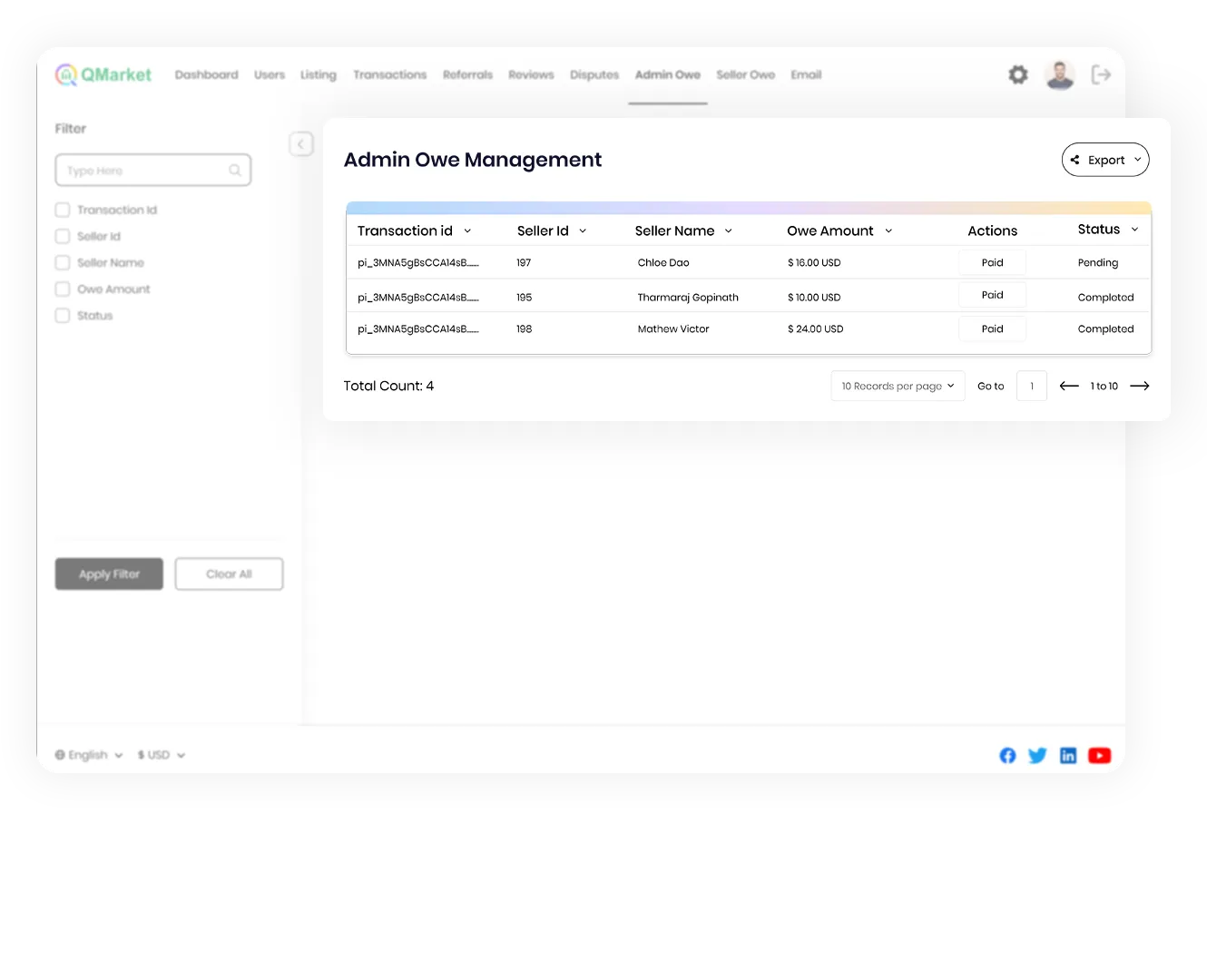
Maximize Success Harness Channels
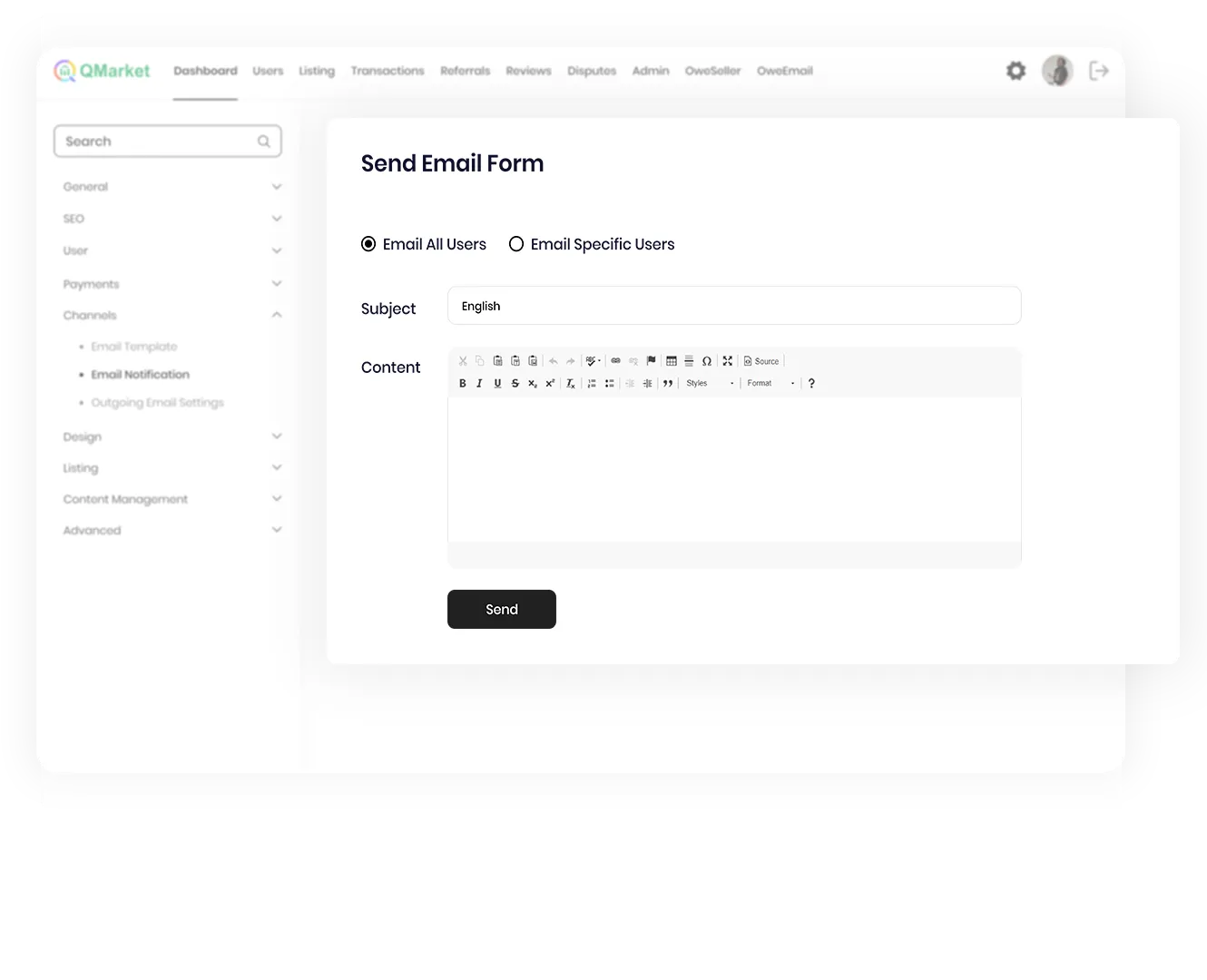
Criteria Based Email
Send mail to a specific list of mail contacts with criteria-based email options. You can prime focus on your customers with a criteria-based email-sending option.
Email Notification Management
Toggle the notification button to allow or restrict the email notifications if the admin doesn't want to receive any particular email. Email management is made cozy to admin with the email notification management option.
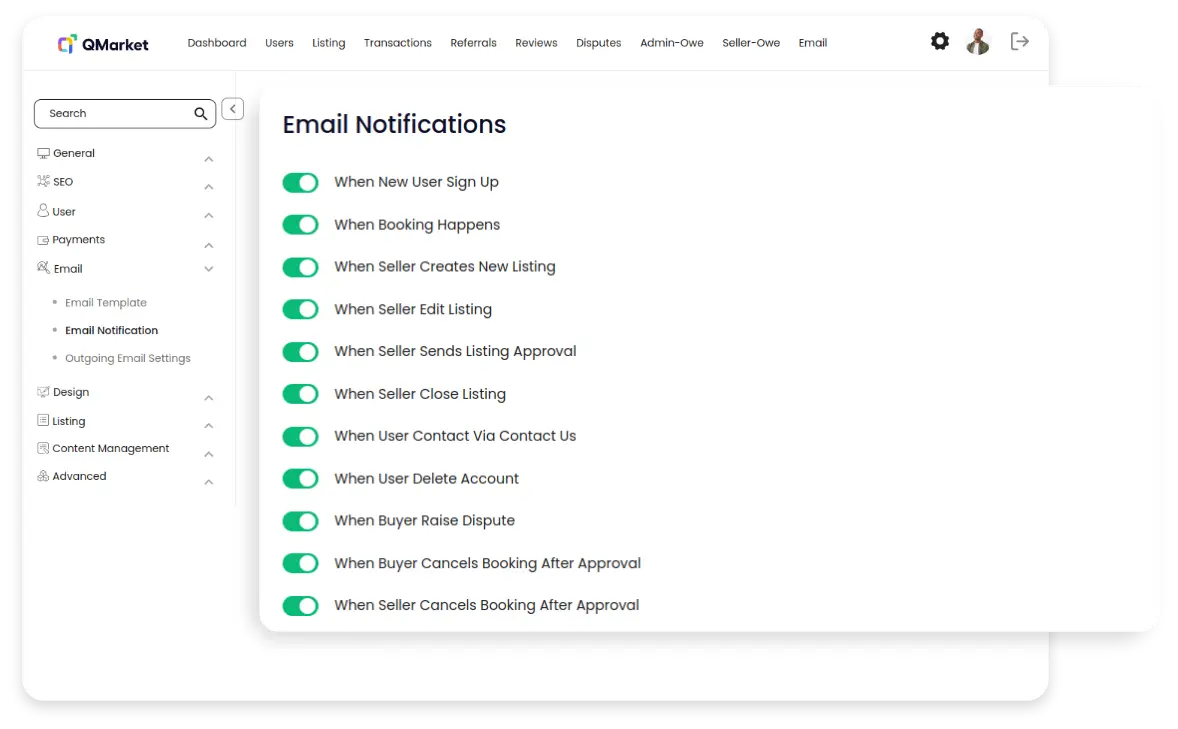
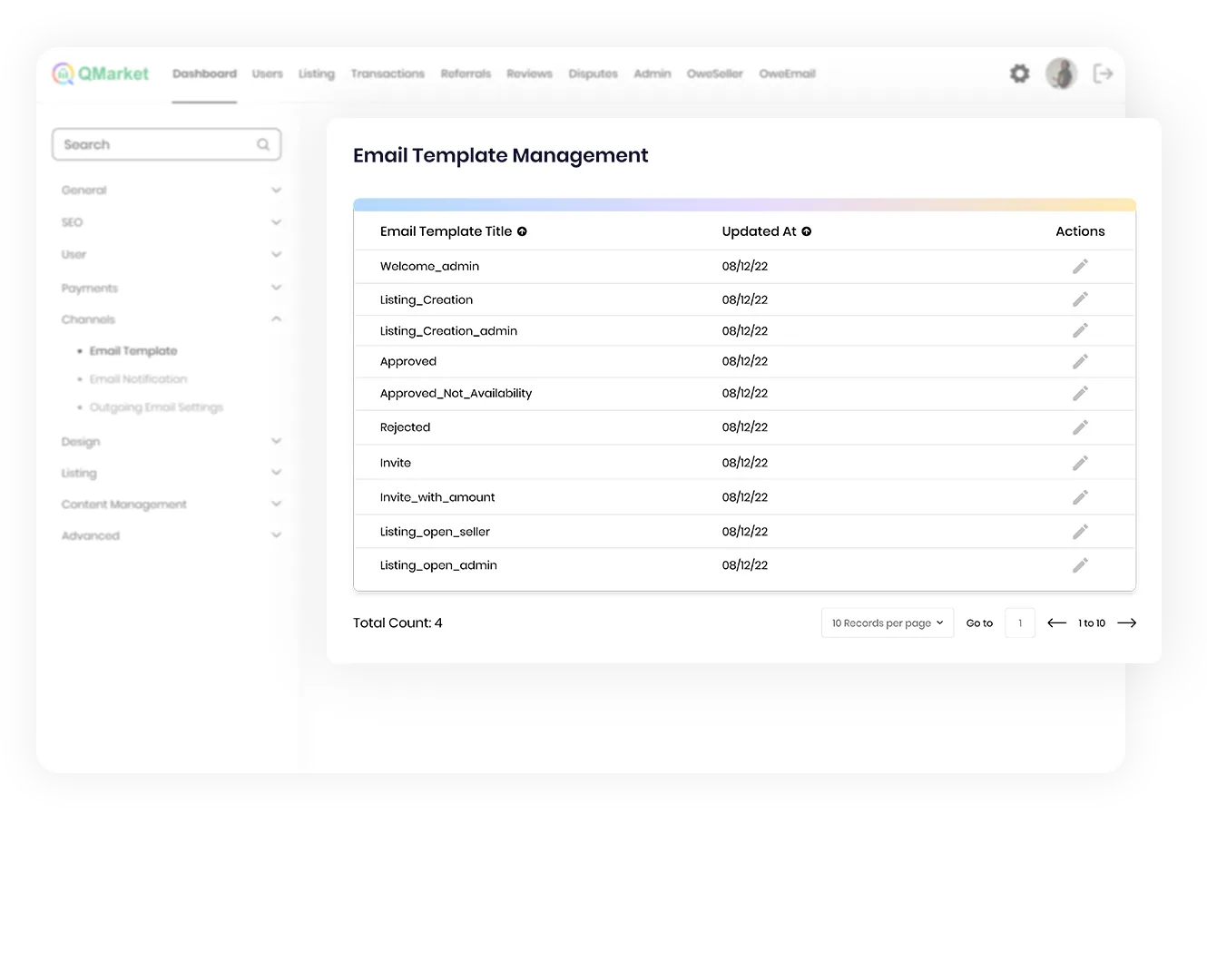
Email Template Management
QMarket Business Plan offers seamless business management and requires a ready-to-go email template. Stay connected with your customers by customizing & sharing tailored mail templates.
Tailored to Your Unique Identity
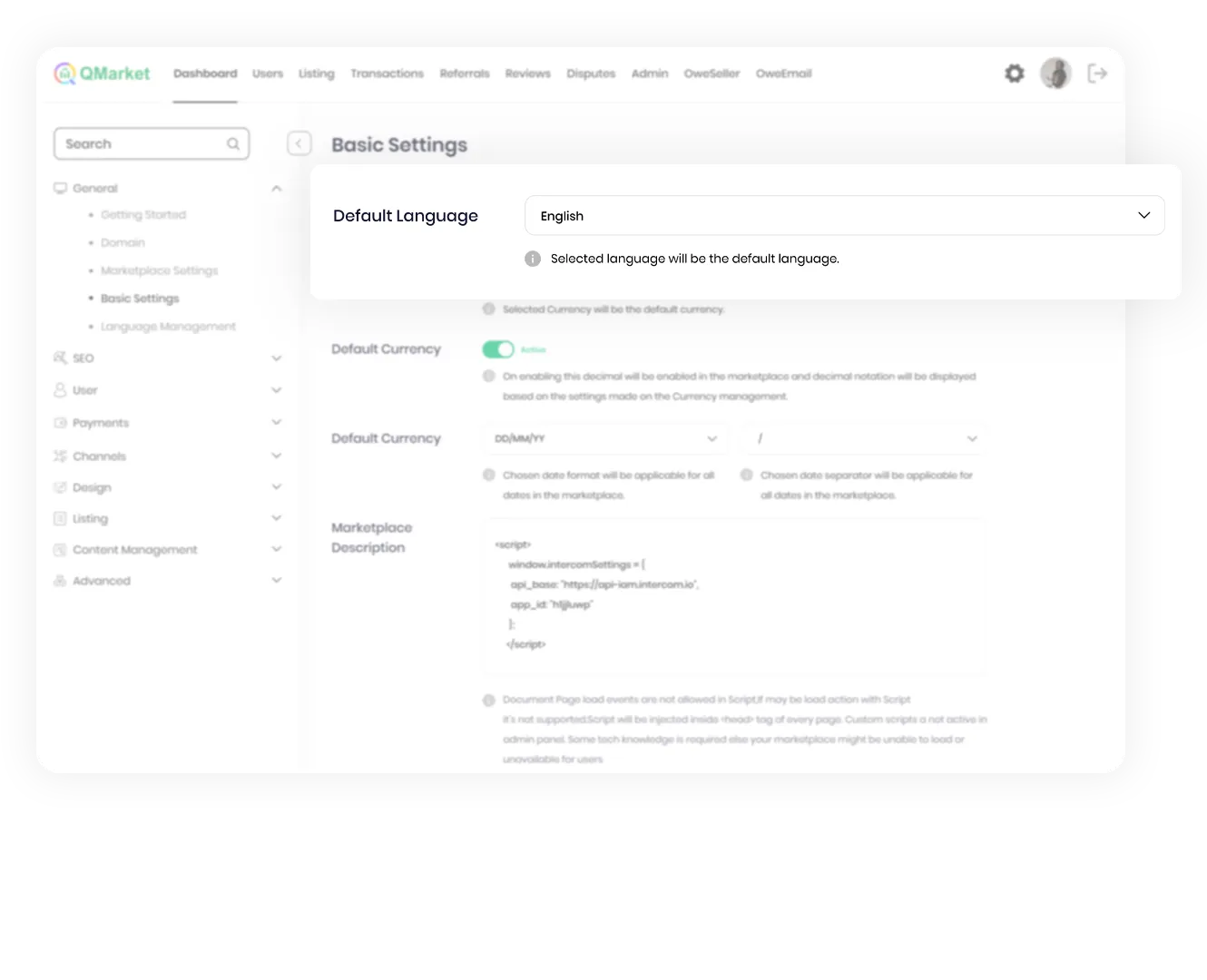
Design Your Marketplace Website
Set your website look & feel with the logo, cover photo, favicon, and logo link. A business owner can set & customize their website design with button color, slogan color, description color & site theme color.
Customize Your Header
By using this management, the admin can design the entire header option. Admin can set the quick links to the pages like Contact Us, Invite User, and other links on the platform header.
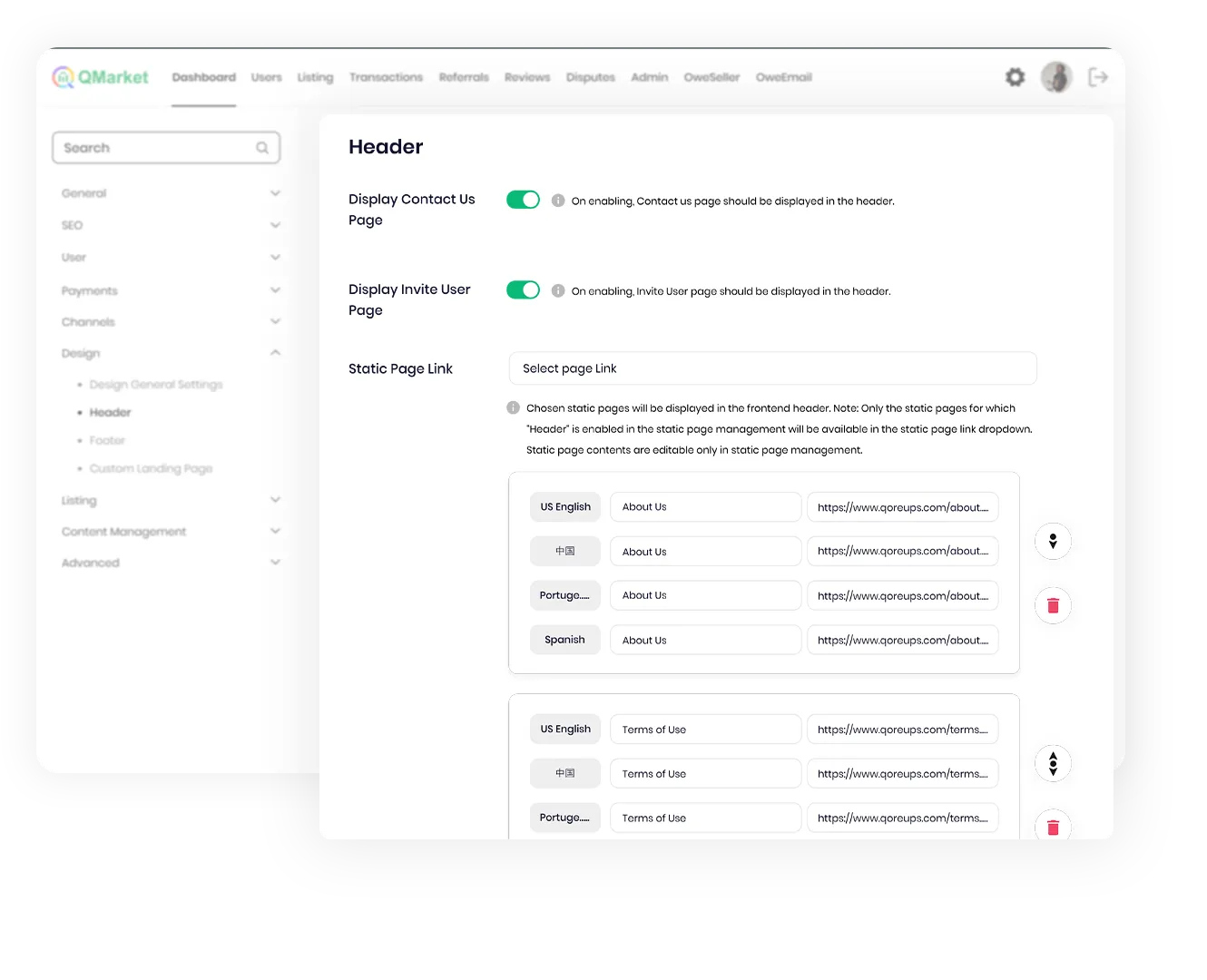
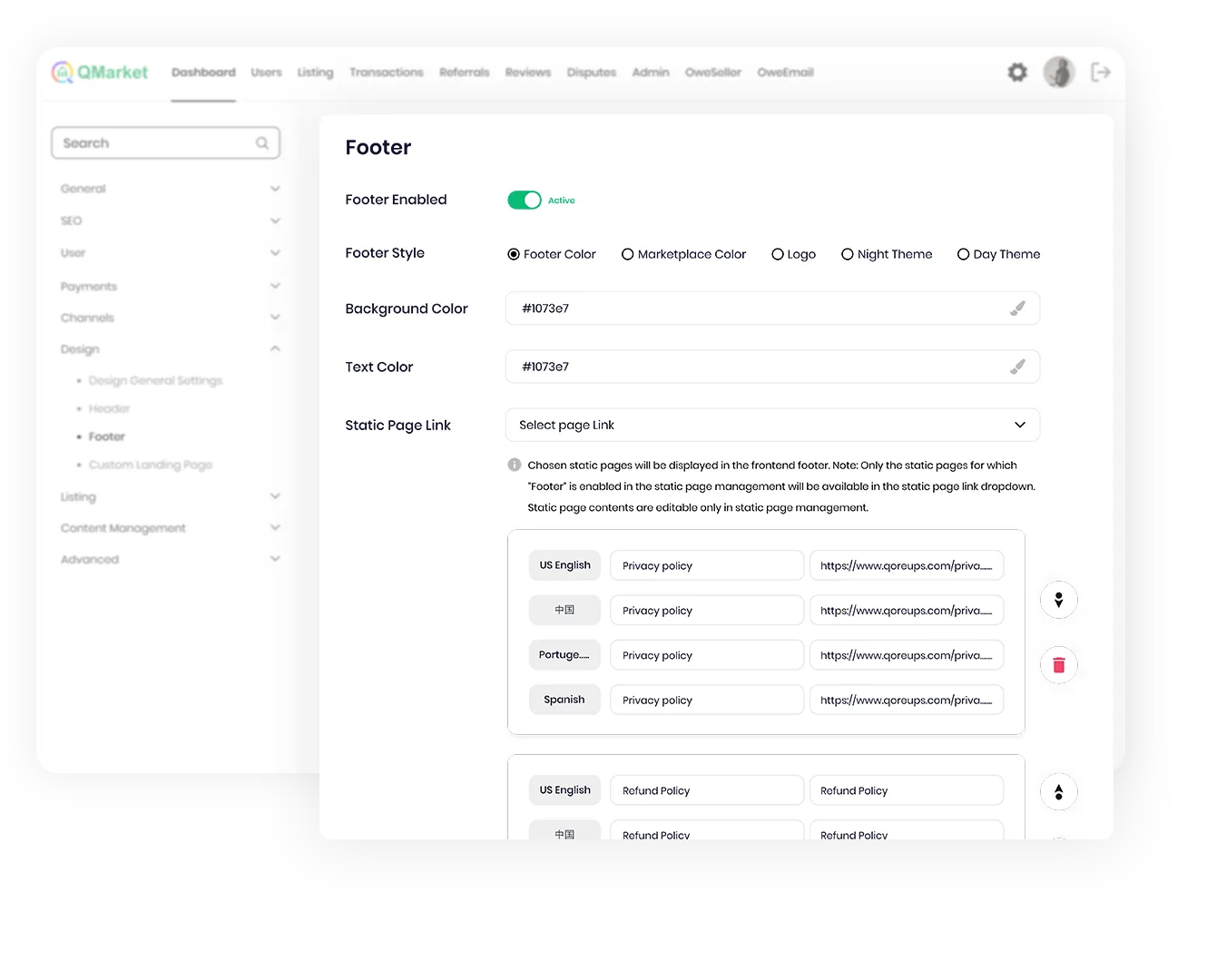
Customize Your Footer
With this management system, the administrator has the ability to customize the header design entirely. They can set up quick links to various pages, such as social media, terms and conditions, and other relevant links, in the footer section of the platform.
Design Your Home Page As You Wish
Design the homepage to reflect your brand and vision for a better business presence. Design your homepage exactly the way you want it, and create a powerful first impression for your customers.
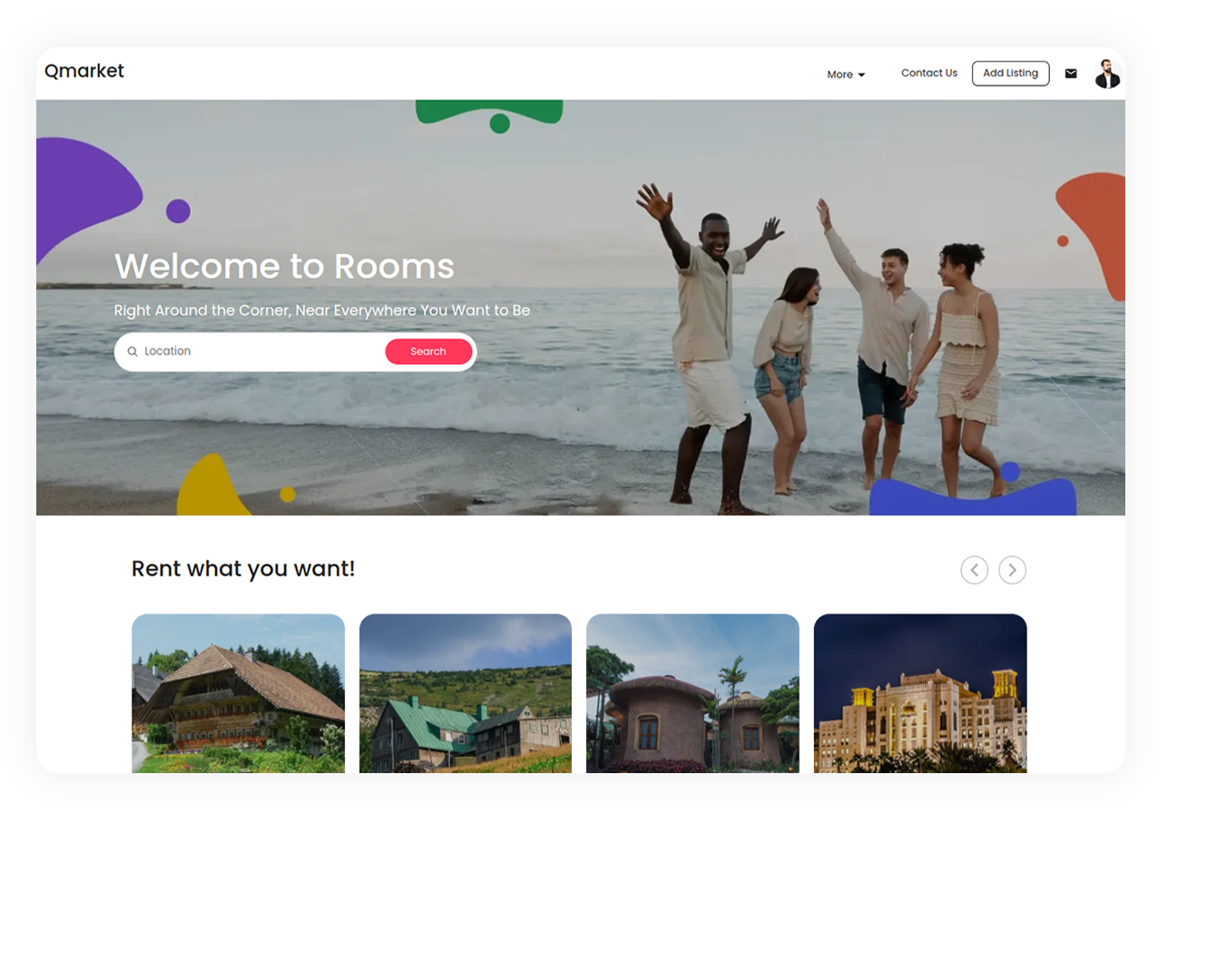
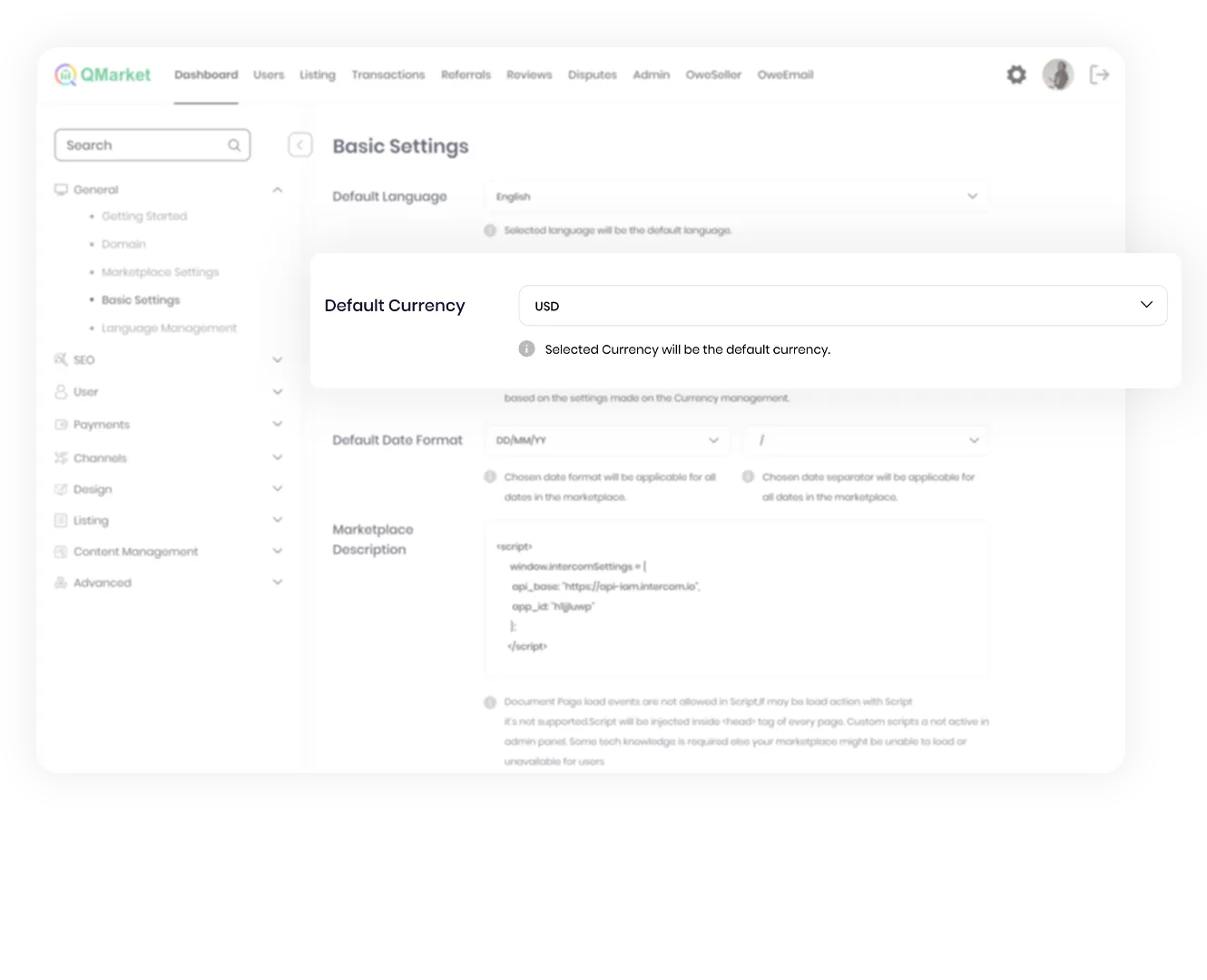
Set Your Preferred Currencies
The admin can set the new currency to the marketplace or manage the already-added currencies. The admin can decide the currency's symbol, decimal value, Currency code, and active status. The admin can edit or delete the currency.
Set Your Preferred Languages
A language option in a marketplace refers to the ability for users to select their preferred language for the platform's interface, including menus, buttons, and other text.
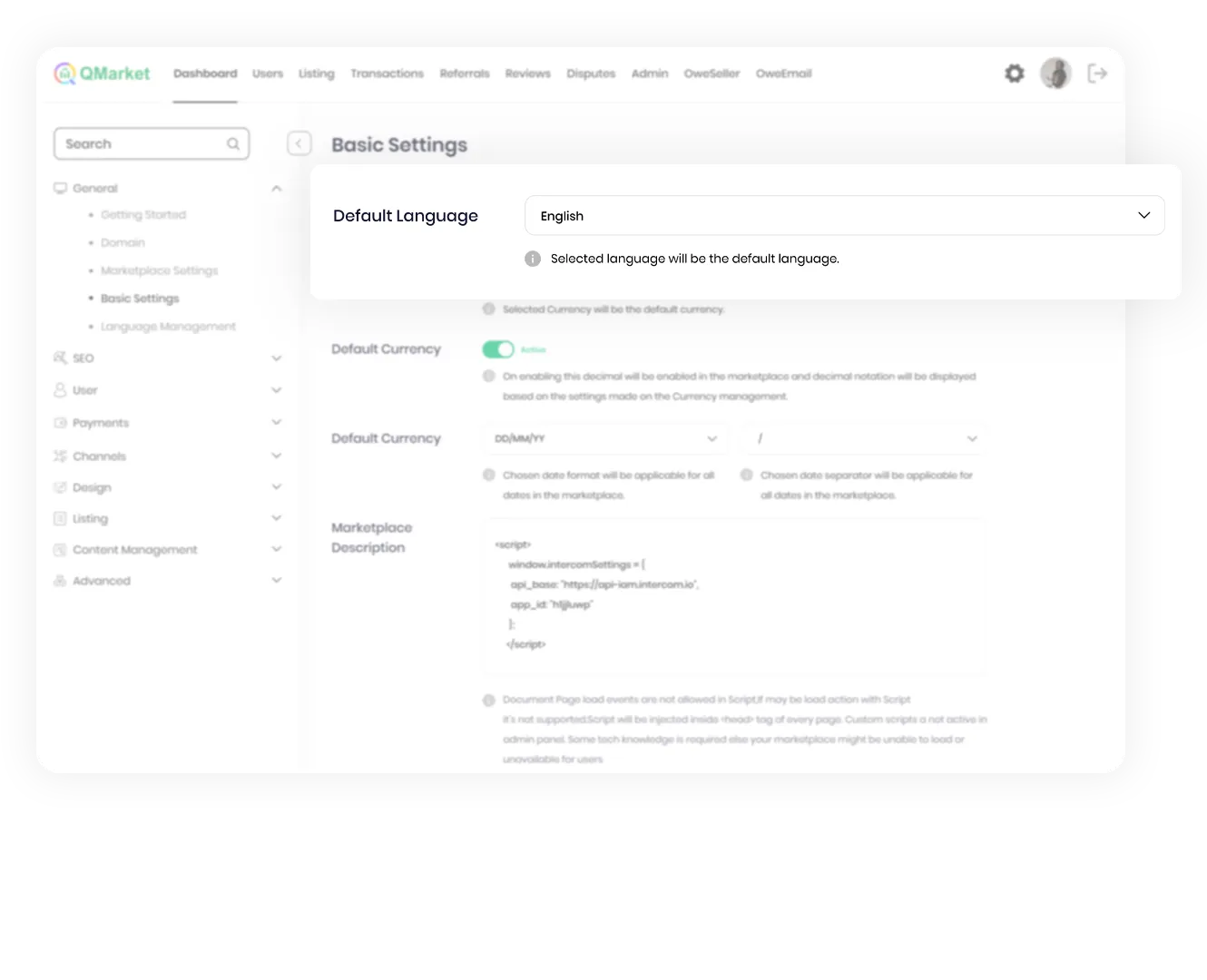
Track, Analyze, Optimize Your Marketing
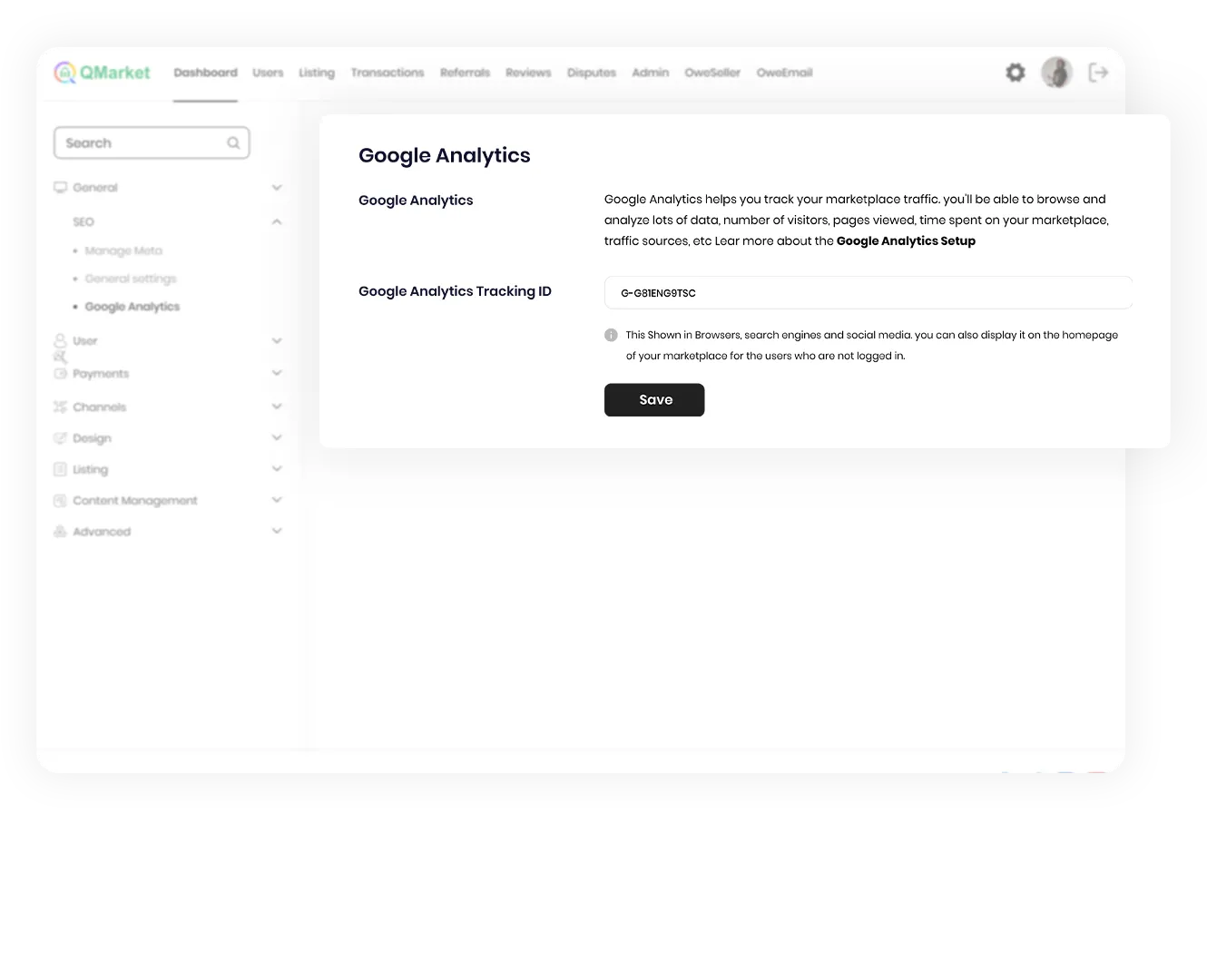
Google Analytics
Google Analytics helps you track your marketplace traffic. Entrepreneurs can browse and analyze lots of data from it and generate helpful insights.
Google Search Console
Google Search Console is a powerful web service provided by Google that allows website owners and webmasters to monitor and optimize their website's performance in Google search results. It offers a range of tools and reports that provide valuable insights into how Google views and crawls your website.
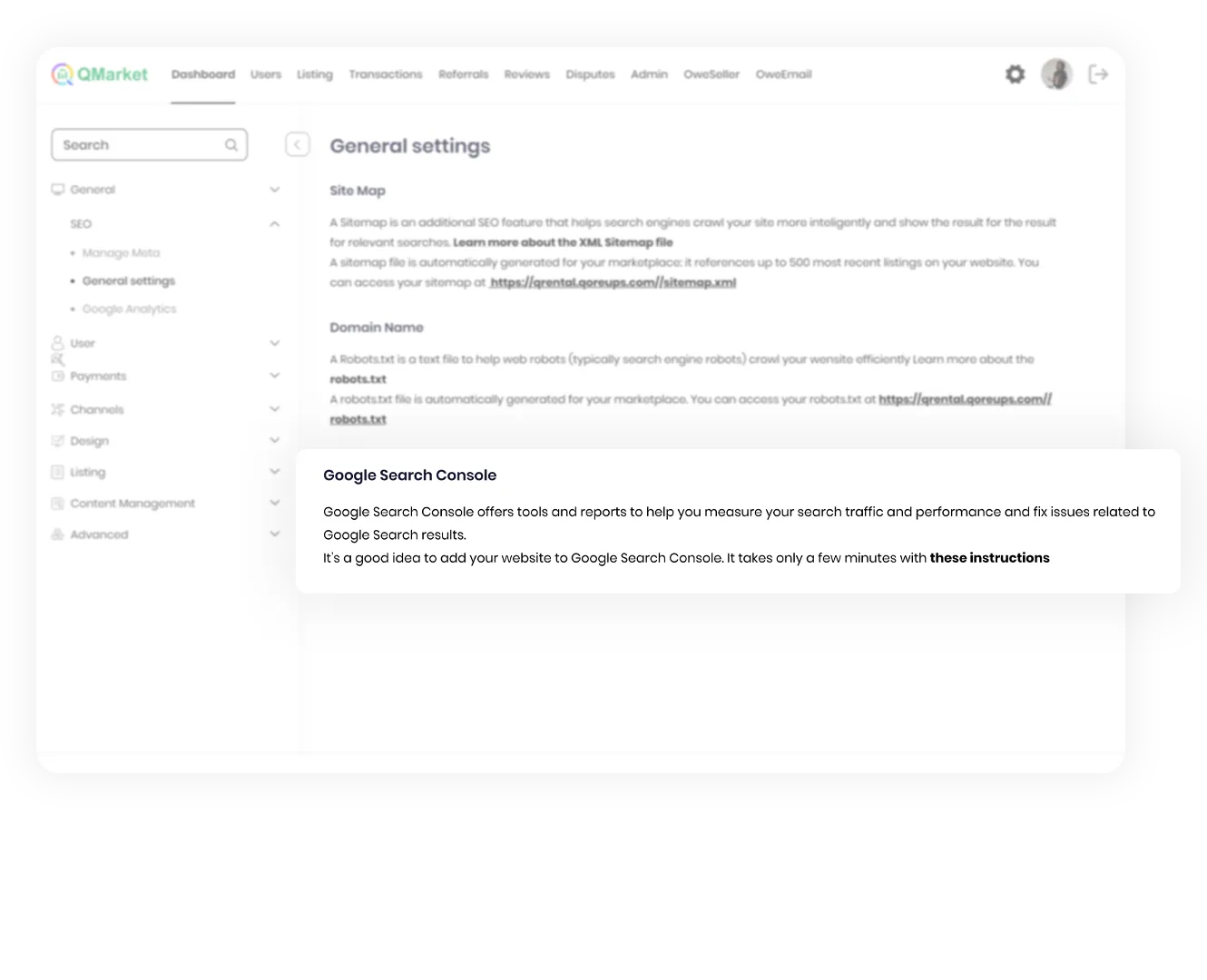
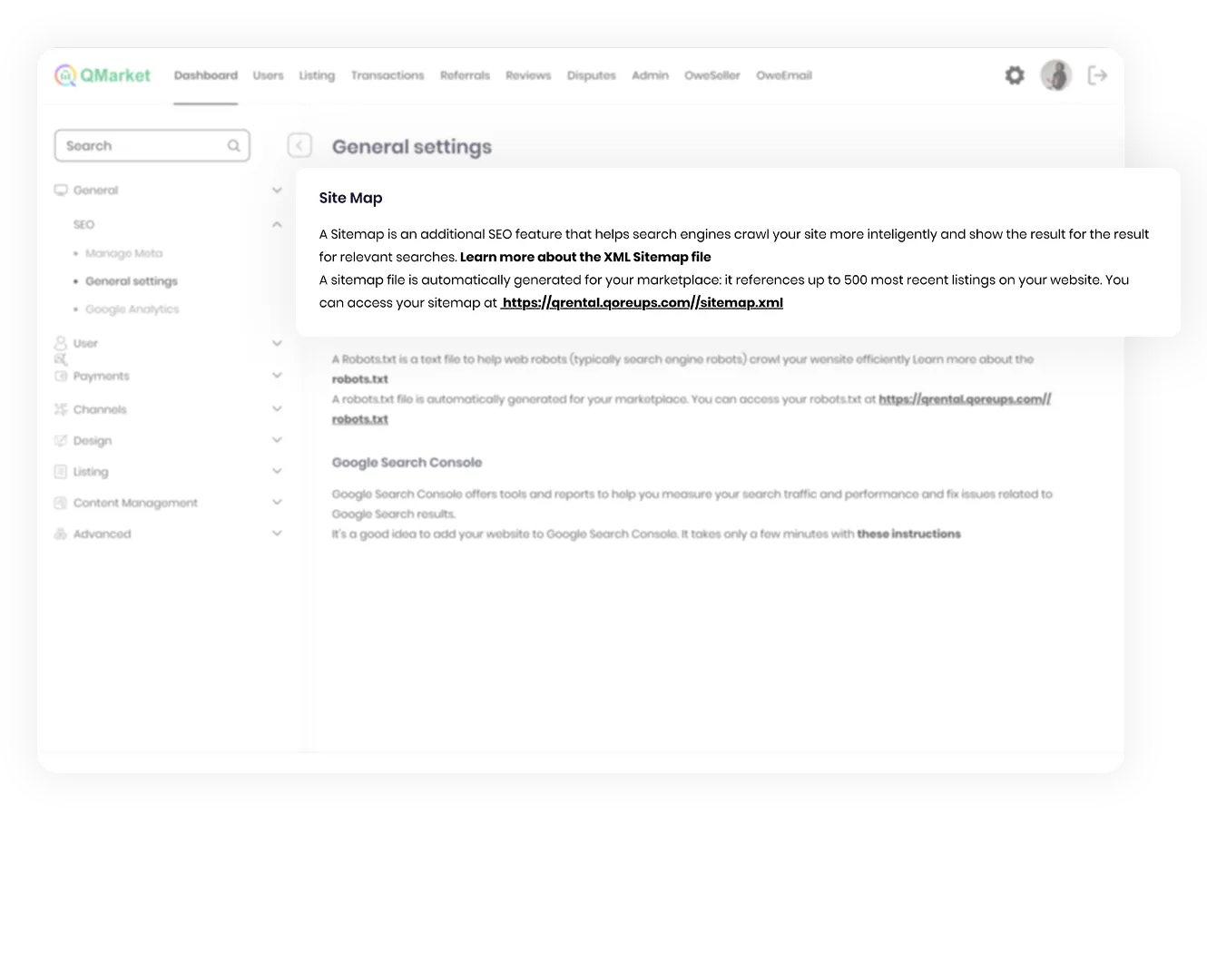
Sitemap
A sitemap depicts the goals and structure of the site. Mapping every page will ensure that every page of the site reinforces the goals.
Robots.txt
Robots.txt of the site ensures the security of your website and the best possible results with your search engine optimization. Index specific files on a website or the whole website. Prevent duplicate content pages from appearing in SERPs.
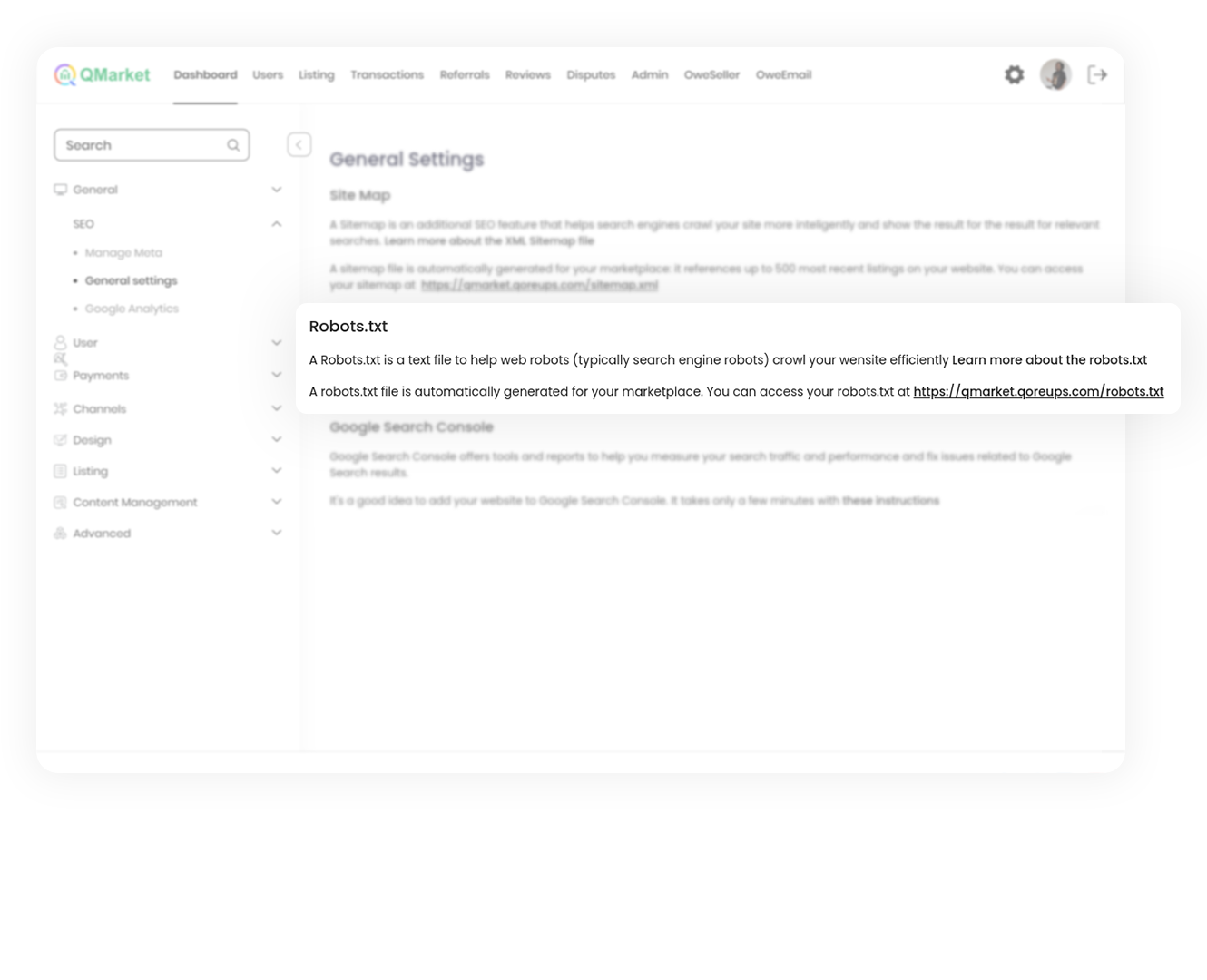
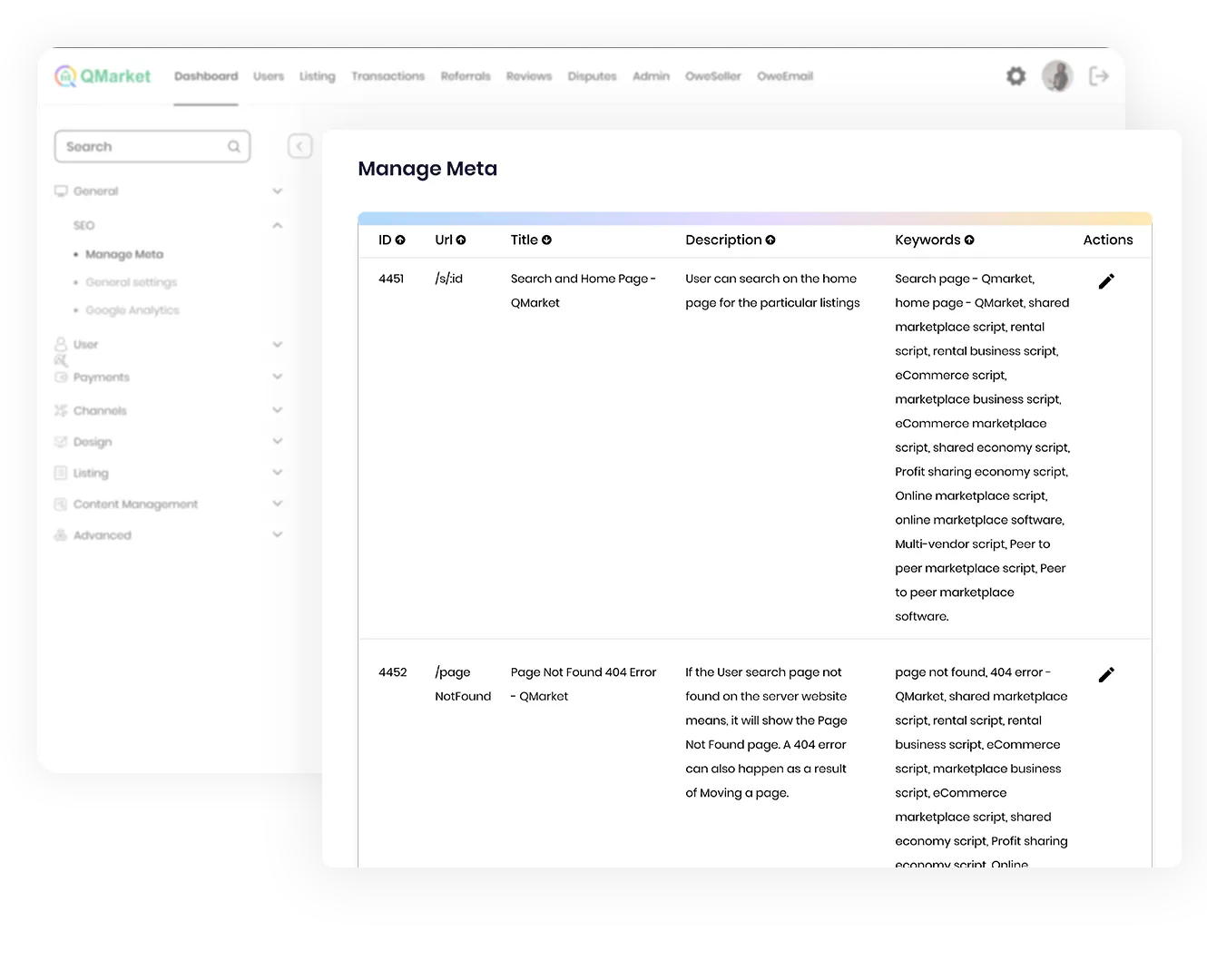
Meta Management
Meta Management of the site ensures the security of your website and the best possible results with your search engine optimization. Index specific files on a website or the whole website. Prevent duplicate content pages from appearing in SERPs.
Enhance Your Marketplace with the Best Tools

Paypal
Enable secure, fast, and convenient payments for your customers worldwide, with PayPal's trusted payment gateway integration.
Stripe
Offer smooth and reliable payment processing, from credit card payments to international transactions, with Stripe's seamless integration.


Razorpay
For businesses in India, Razorpay allows you to accept payments in multiple forms, from credit cards to UPI, effortlessly.
Google Map
Integrate interactive maps to show rental locations, allowing users to easily navigate and find the services they need.


Google ReCaptcha
Protect your marketplace from bots and malicious activities with Google’s reCAPTCHA, ensuring a safe and secure user experience.
Google Sign in
Simplify user logins and enhance convenience by letting your customers sign in with their Google account for faster access.
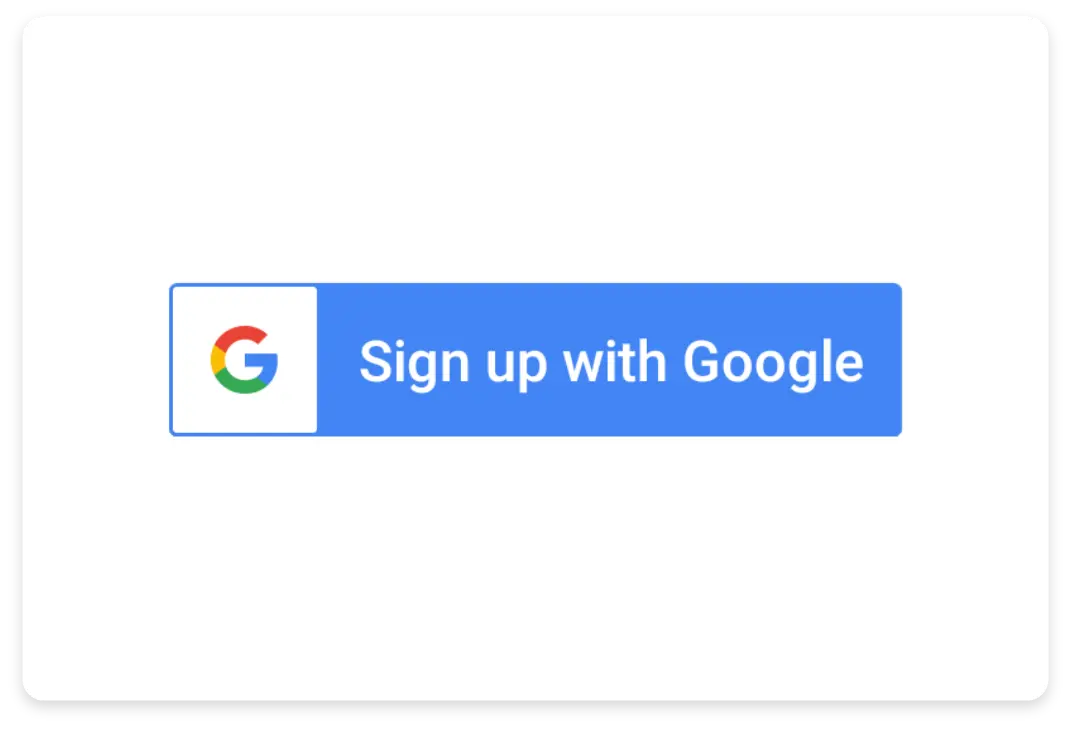

Facebook Sign in
Allow customers to sign in effortlessly using their Facebook credentials, providing a quick and seamless login process.
Amazon Simple Storage Service (S3)
Enable secure and seamless storage with Amazon S3, ensuring reliable data management for your online marketplace.


Amazon SES
Improve your email communication with Amazon Simple Email Service (SES), enabling fast and reliable email delivery at scale.
Ensuring a Safe & Reliable Experience
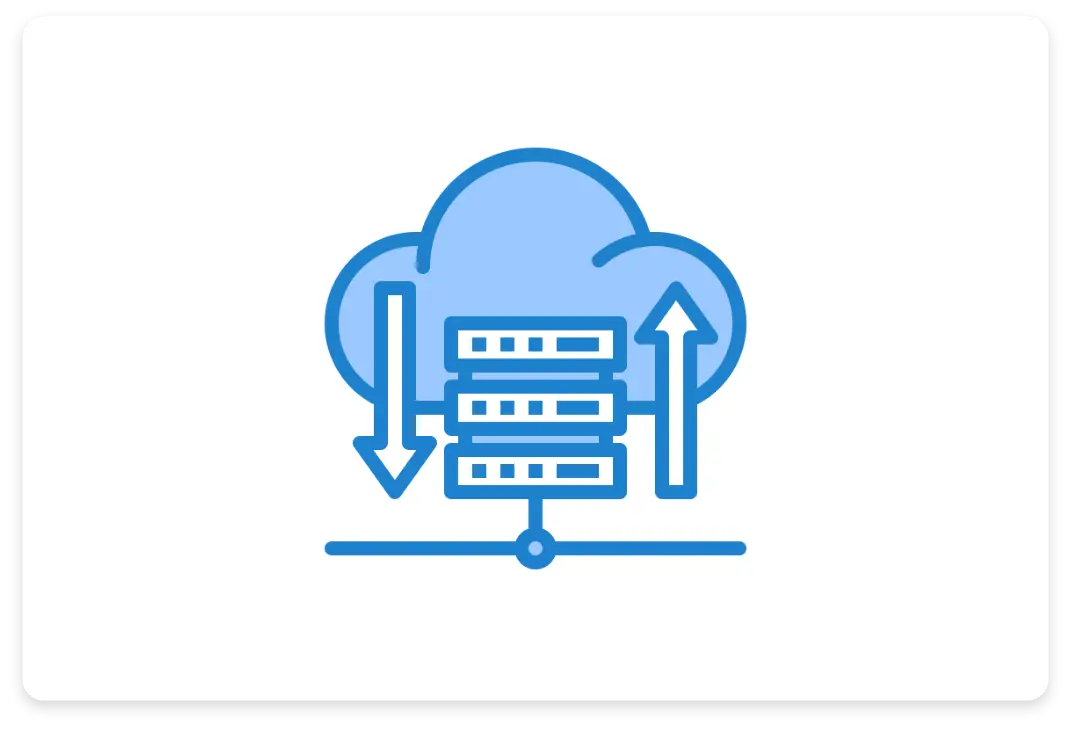
Hosting Services
Enjoy fast, secure, and reliable hosting that guarantees maximum uptime, smooth performance, and a seamless experience for your users.
SSL Certificates
Protect sensitive data and build customer trust with industry-standard SSL encryption, ensuring a secure browsing and transaction experience.


Choice of Domain
Get the flexibility to choose and customize your domain name, strengthening your brand identity and online presence.
Keeping Your Platform at Its Best

Prompt Updates
Stay ahead with regular software enhancements, security patches, and new features, ensuring optimal functionality and protection.
Regular Maintenance
From system checks to performance optimizations, we handle everything to prevent downtime and enhance your platform’s efficiency.

Expert Support, Anytime You Need It

Customer Support Team
Expert assistance is just a message away – our support team is available to address your concerns and keep your business running.
Prompt Email Notifications
Receive real-time updates on system improvements, security alerts, and critical announcements, keeping you informed at all times.

Experience The Power Of QMarket
Start Free Trial & Explore All Features
Get Free Trial14-Day Free Trial | No Credit Card Required